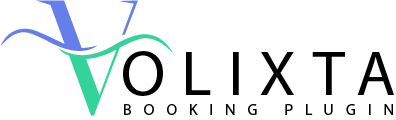VOLIXTA lets you configure services by category, duration, price, location, and provider. You can also sell Service Packages with usage limits and expirations, while offering optional services (add-ons) that extend duration, cost, or quantity.
Perfect for businesses with complex service structures, multiple staff, or multi-location setups.
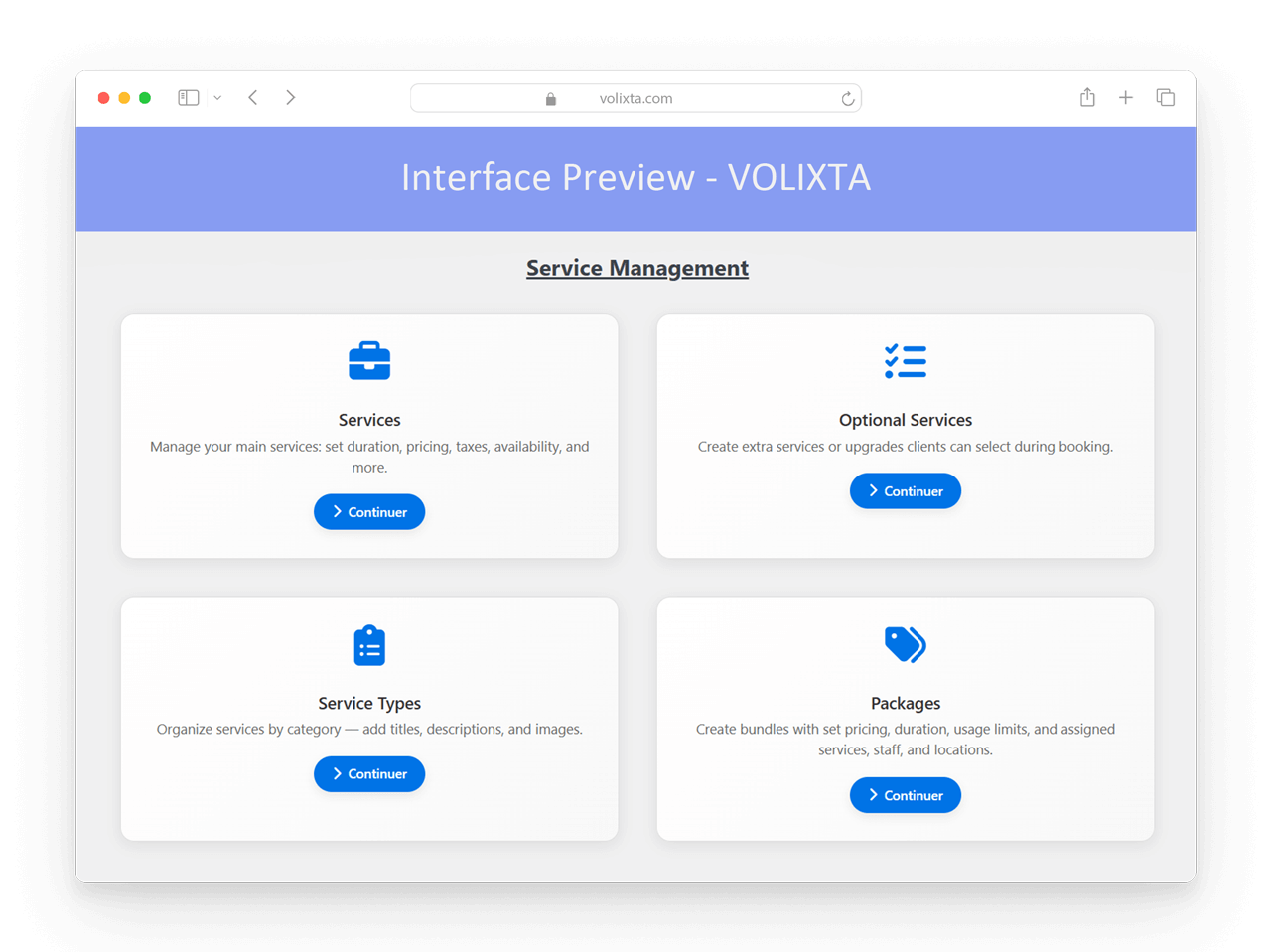
Service Configuration
Each service in VOLIXTA is built with extensive options to support all use cases — from individual appointments to group-based sessions, across any sector.
Service Fields Include:
- Title
- Service Type (category it belongs to)
- Color Tag — used in the manager’s calendar view to visually distinguish services
- Description
- Price (fixed)
- Price per person (if enabled)
- Tax rules (optional)
- Bookings per day (limits per calendar day)
- Deposit configuration (fixed, percentage, or both)
- Booking Capacity (min & max number of people)
- Duration (set by minutes, hours, days, or even months)
- Buffers — time added before and/or after the service
💡 Learn more: You can configure buffer logic in detail via the [Time Rules & Buffers guide]. (Include link or button + image example)
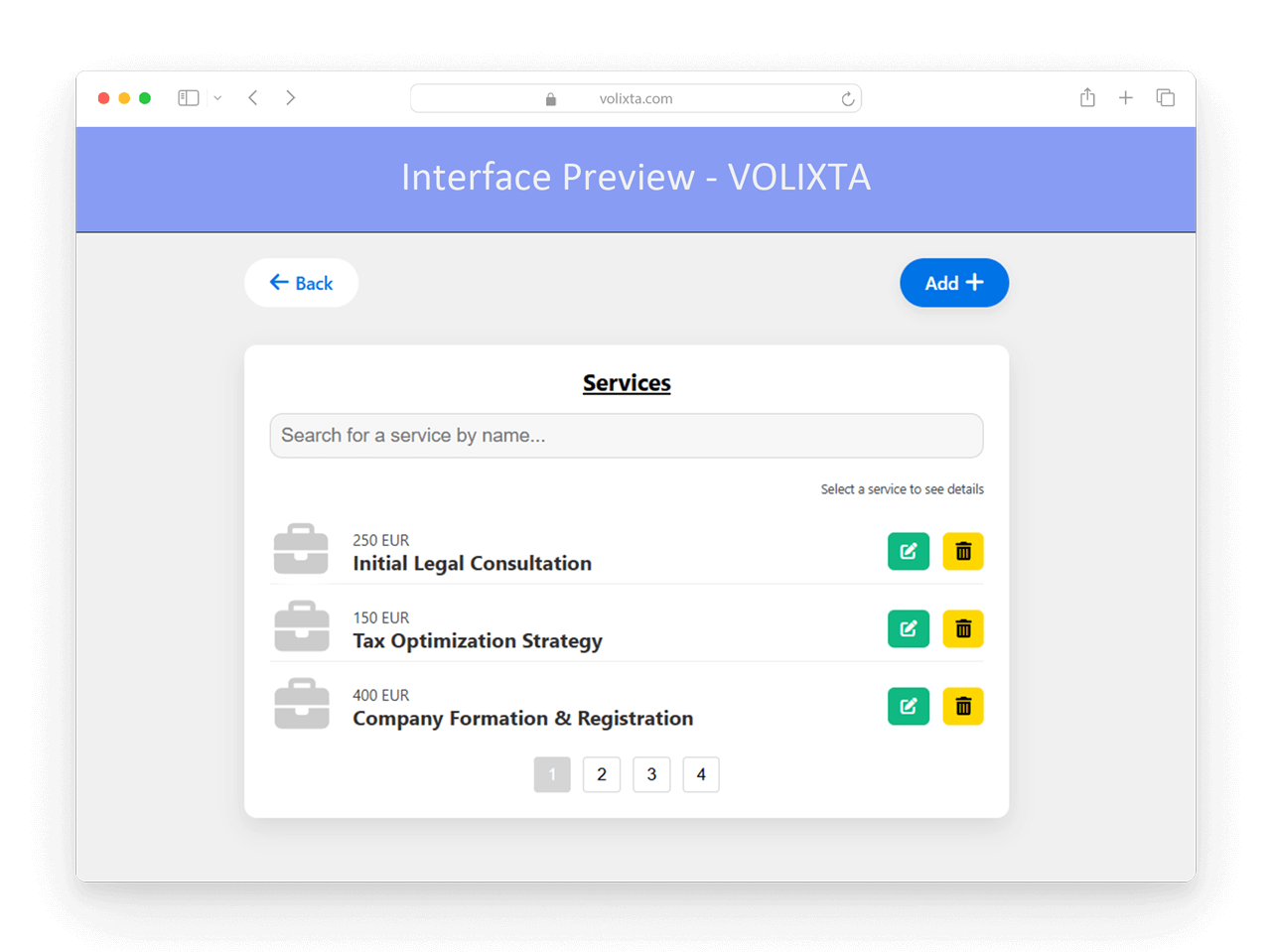
Optional Services (Add-Ons)
In VOLIXTA, you can also create optional services (or add-ons) that clients can choose during the booking process to customize their appointment.
Each optional service can include:
- Title and Description
- Price (fixed, with optional tax settings)
- Quantity Control (if enabled)
- Stock Management (optional: track inventory if needed)
- Duration (optional: adds time to the main service if selected)
📌 If a duration is set, it will automatically extend the total time of the main service — keeping the calendar availability accurate and updated.
Learn more about how durations and buffers work in the Time Rules & Buffers guide.
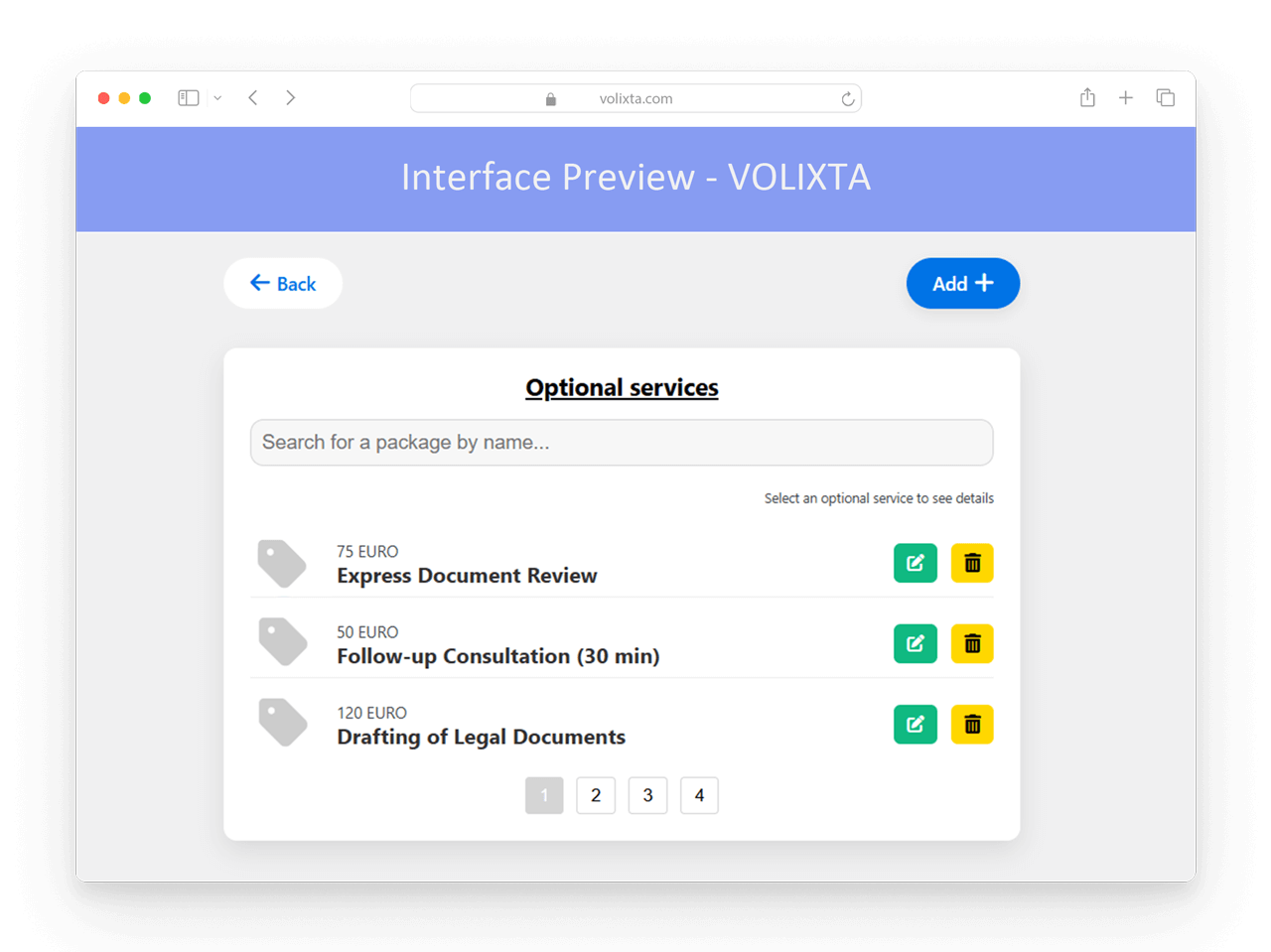
Smart Assignment to Main Services
Optional services are linked to one or more main services, so they only appear when relevant.
But don’t worry — assigning them is done the smart way.
👉 While creating an optional service, you can select the main services it should be associated with, all in one step.
This ensures a seamless and intelligent flow for both clients and managers — without requiring complex configurations.
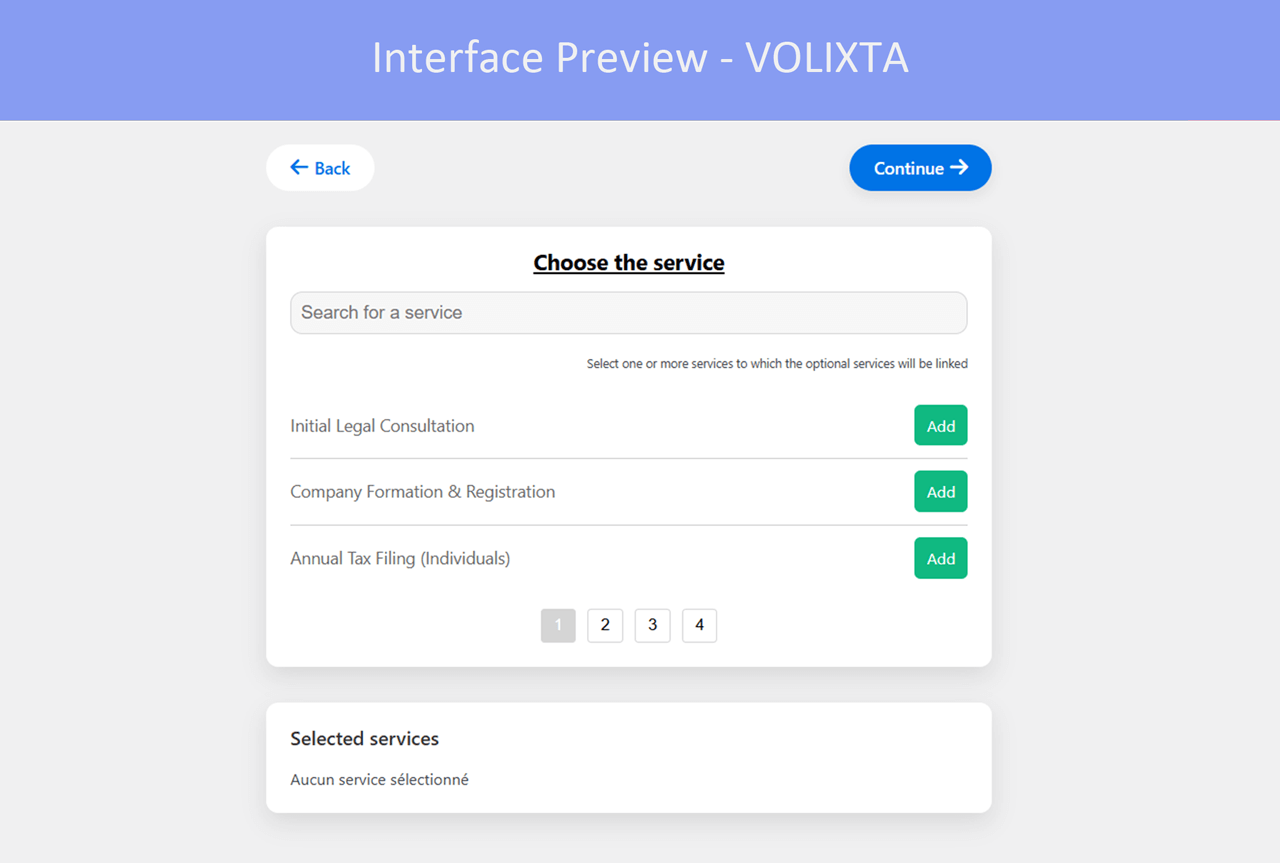
Service Types (Categories)
Services are grouped into Service Types, which function as categories. But with VOLIXTA, these types offer more than simple grouping:
- Title, Image & Description
- Used to structure your form navigation
- Help filter and display services by sector or context
📌 Use Cases — Smart & Scalable Usage of Service Types
Simple — Organizing Spa Services
Service Type: Spa Treatments
Included Services: Swedish Massage, Facials, Aromatherapy, Reflexology
Why it works:
This groups all wellness-related services under one clear category. Clients immediately recognize the context when browsing the booking form. Each service can have its own duration, price, and staff, but they stay visually grouped for ease of use.
👉 Ideal for spas, salons, or wellness centers.
Simple — Structuring Legal Services
Service Type: Legal Consulting
Included Services: Labor Law Advice, Corporate Consulting, Family Law Session, Property Contracts
Why it works:
Perfect for law firms with multiple specialties. Clients select the legal field first, then choose an expert and time slot. It simplifies navigation and avoids mixing unrelated services.
👉 Great for multi-specialist legal practices.
Intermediate — Splitting Online vs. On-Site Appointments
Service Types:
- Remote Sessions
- In-Person Appointments
Why it works:
For hybrid professionals (e.g., coaches, therapists), this makes it crystal clear to the client whether the session is remote or physical. Each service can be tied to a virtual location or physical address, with specific staff.
👉 Reduces confusion, especially for mobile users.
Advanced — Multi-Sector Organizations
Service Types:
- Banking Services
- Insurance Support
- Tax & Accounting Consulting
Why it works:
Perfect for financial institutions offering services across departments. You can filter by sector, assign specific employees, and limit services to matching locations.
👉 Keeps things organized and scalable across branches.
Advanced — Multidisciplinary Healthcare Center
Service Types:
- General Medicine
- Specialties (Cardiology, ENT, etc.)
- Diagnostics & Lab Tests
Why it works:
Each type separates medical disciplines, staff, and availability. Patients see only what’s relevant to their needs, while administrators manage scheduling with precision.
👉 Ideal for clinics and medical centers with varied offerings.
Very Advanced — Multi-Brand or Franchise Setup
Service Types:
- Brand A — Hair & Styling
- Brand B — Nails & Aesthetics
- Brand C — Barber Lounge
Why it works:
Franchise owners or business groups can manage different brands under one system, while keeping the user experience consistent and brand-specific. Each brand can have its own pricing, employees, and locations.
👉 Combines unified admin control with client-facing brand separation.
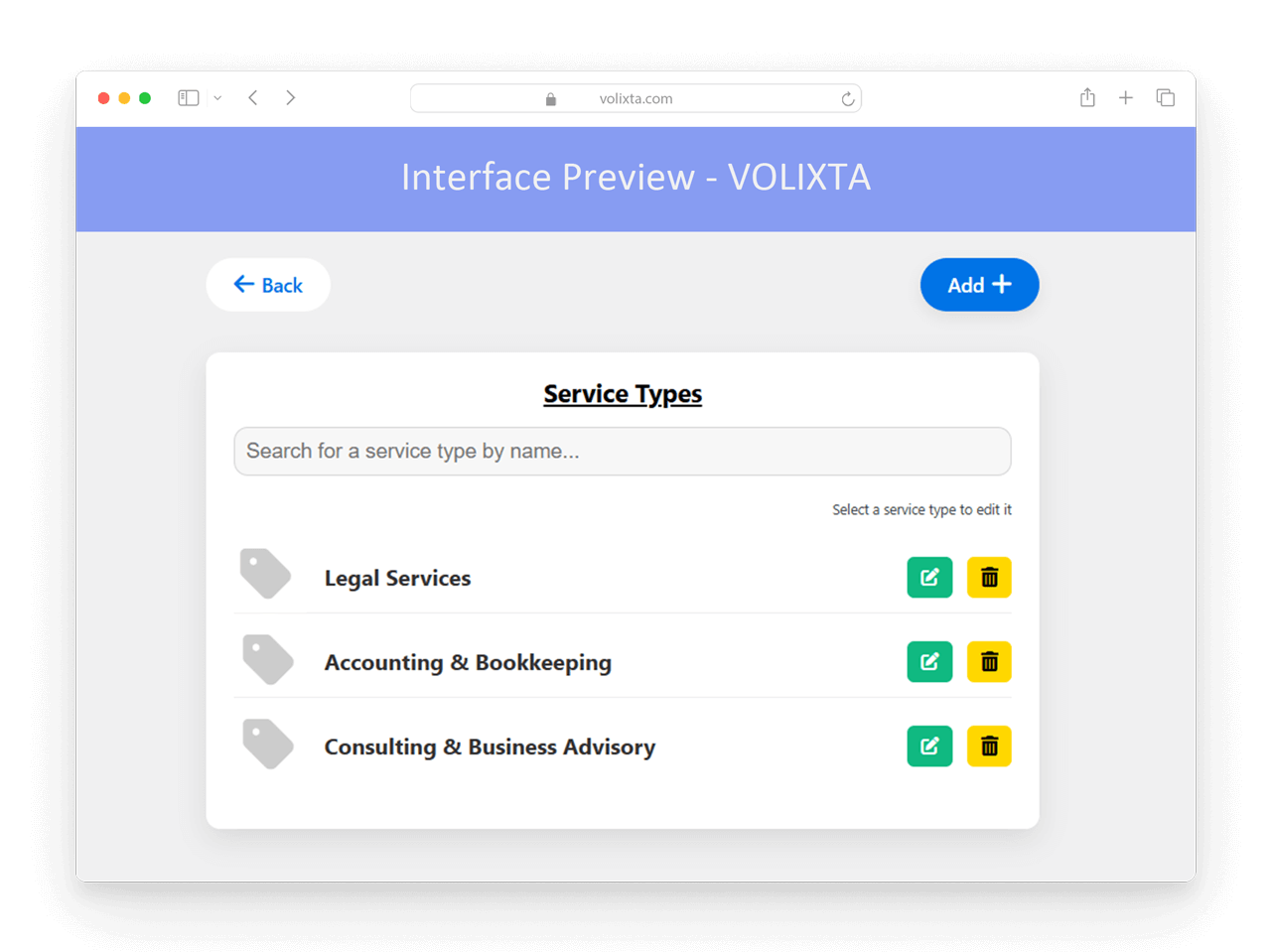
Service Packages: Sell Services in Bundles
Packages allow you to group one or more services into a promotional bundle that clients can purchase and use over time. They’re ideal for offering discounted rates, encouraging loyalty, and simplifying multi-session bookings.
Each service package includes:
- Title & Description
- Price (fixed bundle cost)
- Validity Period (e.g., 30, 60, 90 days)
- Number of Sessions Included (credits)
- Visibility Duration (optional: for limited-time offers)
- Deposit Requirement (optional)
- Image (for visual appeal)
- Included Services (can be one or multiple)
- Assigned Employees (only those who can deliver the package’s services)
- Assigned Locations (where the package can be used)
- Capacity Limits (min/max number of participants)
🔹 If a client exceeds the person limit when using the package, a clear message will appear to notify them that the package cannot be applied.
Scenario: A “Couple’s Spa Package” allows 2 clients maximum. If someone tries to book for 3, the system prevents package use and suggests alternatives.
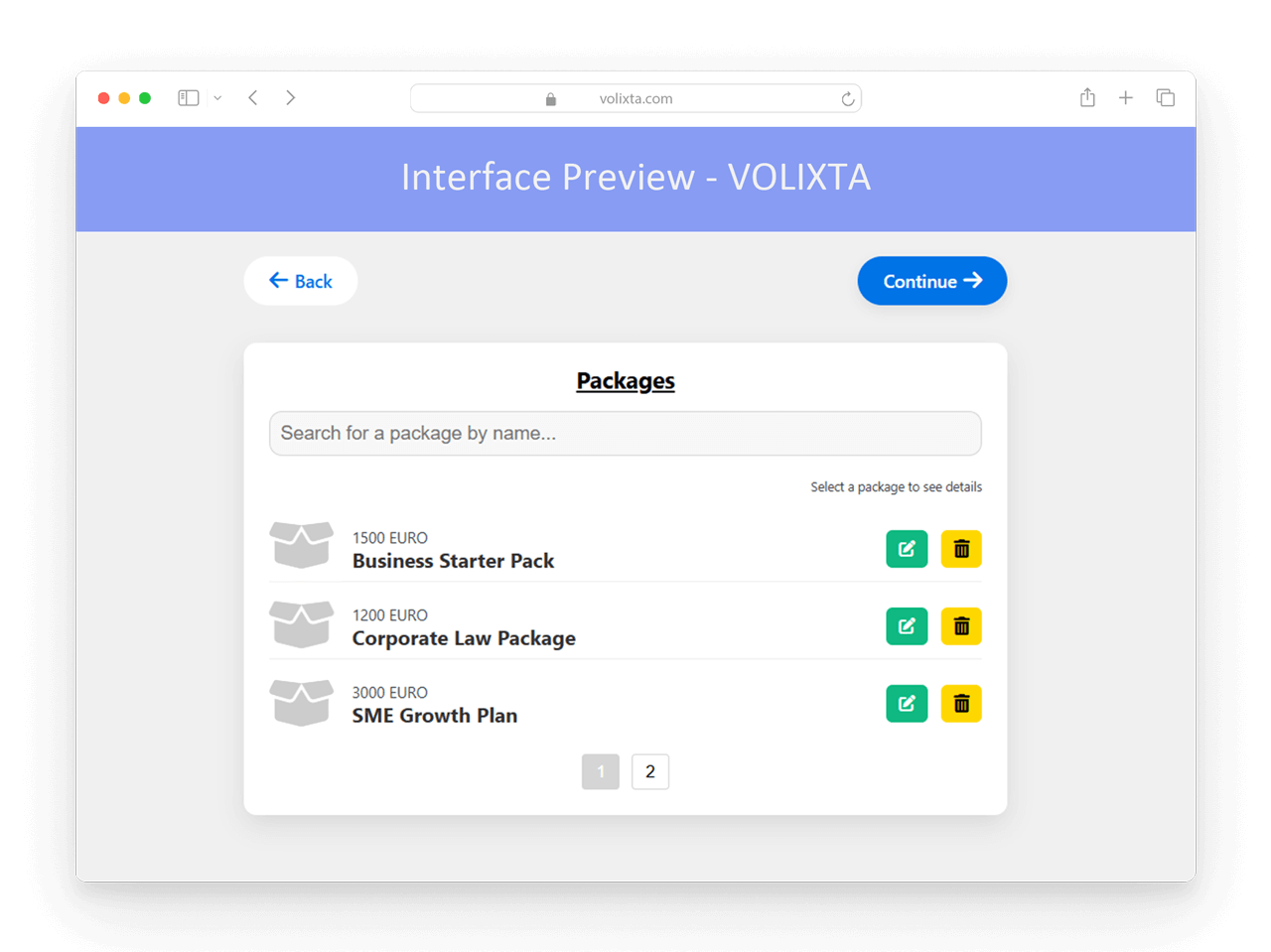
How Packages Work During Booking
When a client books a service that is part of a package they already own, VOLIXTA automatically checks their profile and applies the correct logic.
If a compatible package is found:
- ✅ The main service is fully covered
- ✅ 1 credit is instantly deducted from the package
- ✅ The client proceeds without paying for the service itself
What’s not included:
- ❌ Optional services (add-ons) are not covered by the package
- 💶 Their cost remains payable during checkout
- 💡 If the client has wallet credits, they’ll be automatically applied toward those optionals
📌 Note: Only logged-in users can see or apply their packages in the booking form.
👉 For the complete logic of how packages, prices, and payments interact in the booking process, read the Multi-Step Booking Flow in VOLIXTA guide.
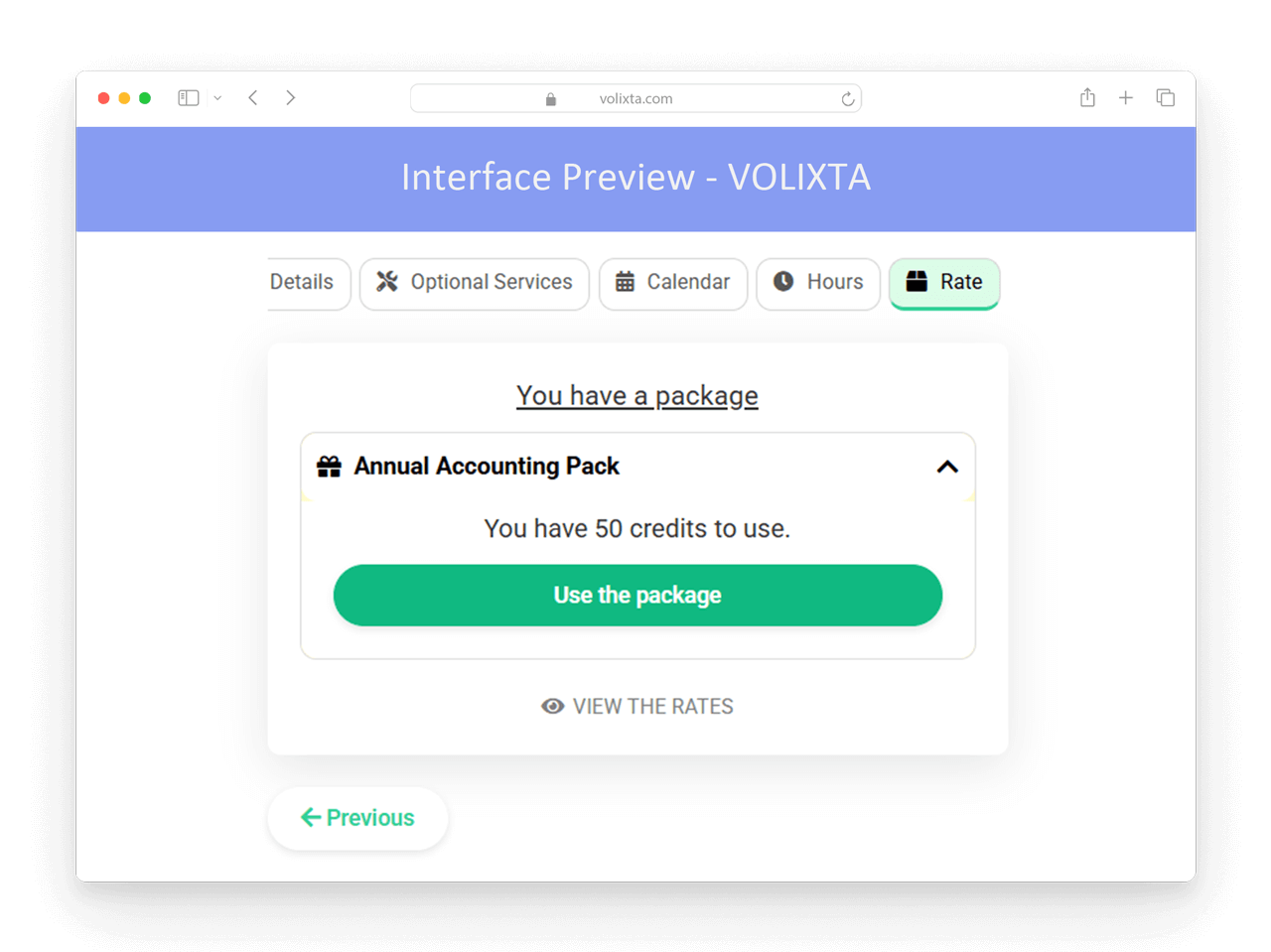
How Packages Are Assigned and Activated
Packages are personal — once purchased, they are securely linked to the client’s profile for future use.
What to know:
- When a package is selected during booking, VOLIXTA will automatically prompt account creation if the client is not already logged in.
- This happens seamlessly at the end of the process, right after the payment step.
- ✅ One credit from the package is immediately applied to cover the booked service — no extra action needed.
What happens next:
- ✅ If the package is paid online (credit card, PayPal):
- The account is created instantly
- The package is activated
- 1 credit is deducted right away to confirm the current booking
🕒 If the payment method is cash or bank transfer:
- The account is still created at the end
- The package remains pending
- The credit will be applied only once the payment is manually confirmed
Once the account is active, the package will:
- Appear in the client’s personal dashboard
- Show remaining credits, expiration date, and full usage history
- Be automatically offered again during future bookings when applicable
📌 Note: Only logged-in users can see or apply their packages in the booking form.
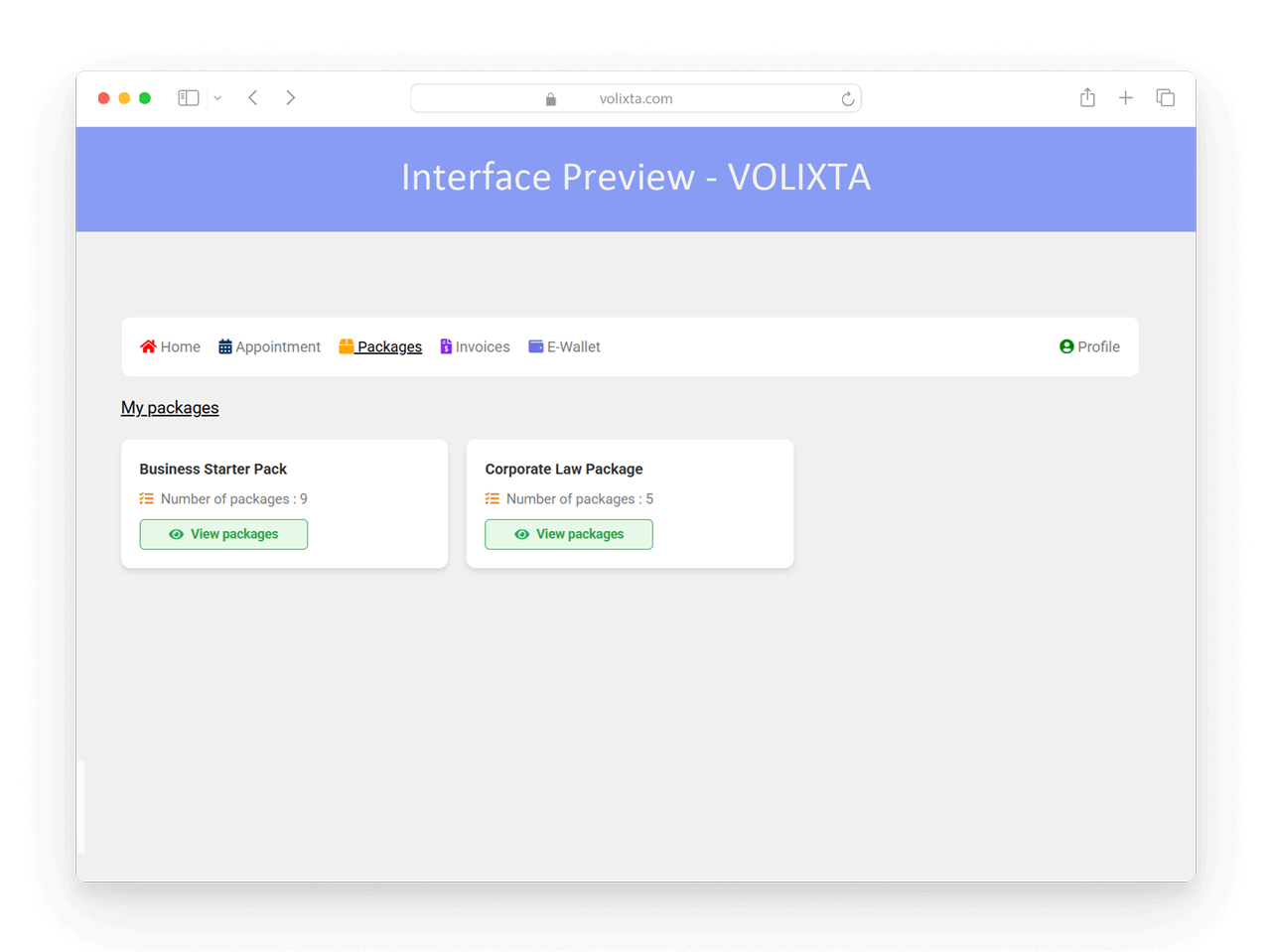
❓ FAQ
What’s the difference between a service and a package?
Services are individual offerings a client can book (e.g., consultation, massage, class).
Packages group one or more services into a prepaid bundle — useful for promotions, loyalty, or multi-session bookings.
Can I set different durations and prices for each service?
Yes. Each service includes full control over:
- Duration (minutes, hours, days, or months)
- Fixed price or price per person
- Buffers (before and after)
- Deposits and taxes
- Booking limits per day
What are Service Types used for?
Service Types are like categories — but smarter.
They allow you to organize your booking form by sector (e.g., Legal, Medical, Beauty) and control how services are displayed.
Advanced setups can use Service Types to separate multiple departments, brands, or service contexts across locations.
Can I create packages with multiple services?
Yes. Packages can include one or several services.
You can also:
- Assign them to specific employees and locations
- Define booking limits (e.g., 10 sessions max)
- Set availability periods (e.g., valid for 30 days)
- Add a deposit if needed
Can guests buy packages?
Yes — guests can select and pay for a package.
However, VOLIXTA will prompt account creation at the end to assign the package properly.
The account is created after payment (online or offline), ensuring a smooth flow.
How do packages work during booking?
If the user owns a compatible package:
- ✅ The main service is covered
- ✅ One credit is deducted automatically
- ❌ Optional services (add-ons) are not covered by the package
- 💡 Wallet credits are used to cover the remaining balance, if available
Clients must be logged in to see or use their packages.
👉 See full logic in the Multi-Step Booking Flow in VOLIXTA guide.
What happens if the client chooses bank transfer or cash?
In that case:
- The account is still created
- The package stays in pending status
- A credit will be used only once the payment is manually confirmed
Can I limit how many people a package covers?
Yes. Each package supports capacity rules:
- Minimum & maximum number of participants
- VOLIXTA will block the package if the selected quantity exceeds the allowed range and prompt the user with alternatives
💬 Need help?
Visit our Help Center or Contact Support for technical assistance.