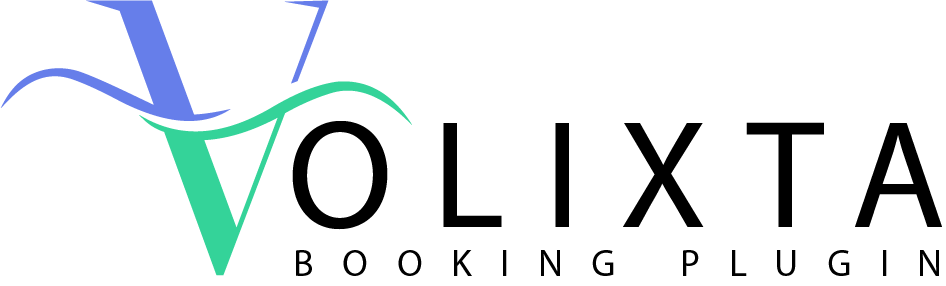In VOLIXTA , every user type — whether employee or client — has a rich, customizable profile. These profiles power key parts of the system: bookings, dashboards, CRM, and internal management.
From profile pictures and bios to availability and booking limits, each field helps build clarity, trust, and a stronger customer experience.
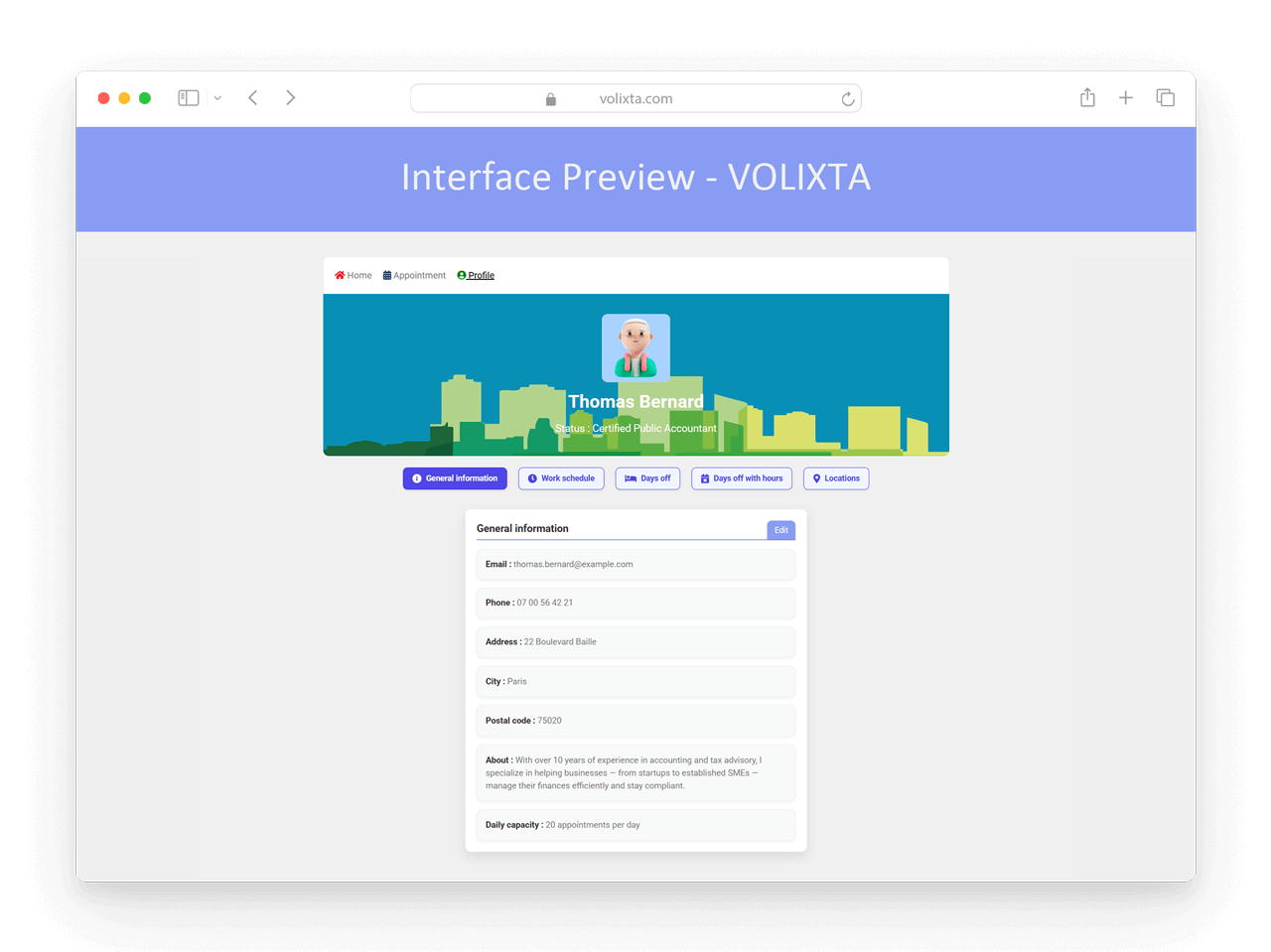
👤 Employee Profiles
Each staff member has access to a dedicated personal dashboard, where they can manage their own:
- 📷 Profile picture
- 🧑 Display name
- 📝 Short bio
- 🕒 Daily booking limits
- 📍 Assigned services and locations
- 📅 Working hours and days off
- 🏠 Address (private – visible to admins only)
🔐 Who Can Edit Staff Profiles?
- Employees can update their own profile directly from the frontend using [volixta_employee_profile], based on permission level.
- Managers and Admins can edit any staff profile from the backend or via the frontend interface [volixta_staff].
➕ How Are Staff Profiles Created?
Managers or admins create new employees from the Staff & Scheduling interface.
During creation, they assign:
- Avatars or upload a custom image
- Locations
- Services
- Working hours
A user account is generated automatically and linked to their profile.
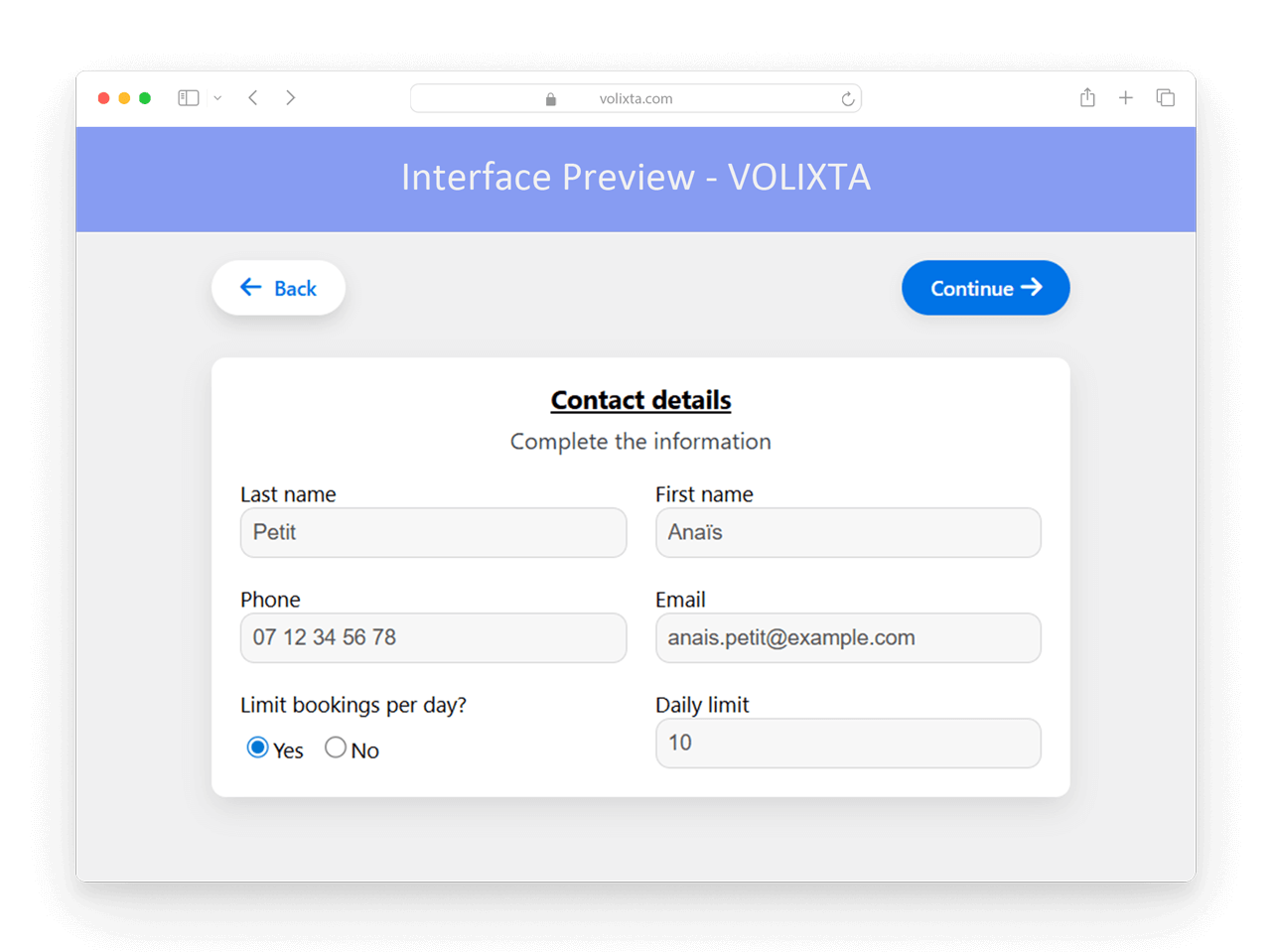
🙍 Client Profiles
Every client also has a dedicated profile within VOLIXTA, accessible from their personal portal and from the admin CRM view.
From their portal, clients can update:
- 📷 Profile picture
- 👤 Full name
- 📞 Phone number
- 🏠 Billing address
From the manager’s interface, additional data is visible:
- 📦 Purchased packages
- 💳 E-wallet balance (booking credits)
- 📅 Full appointment history
- 🧾 Invoice access and download history
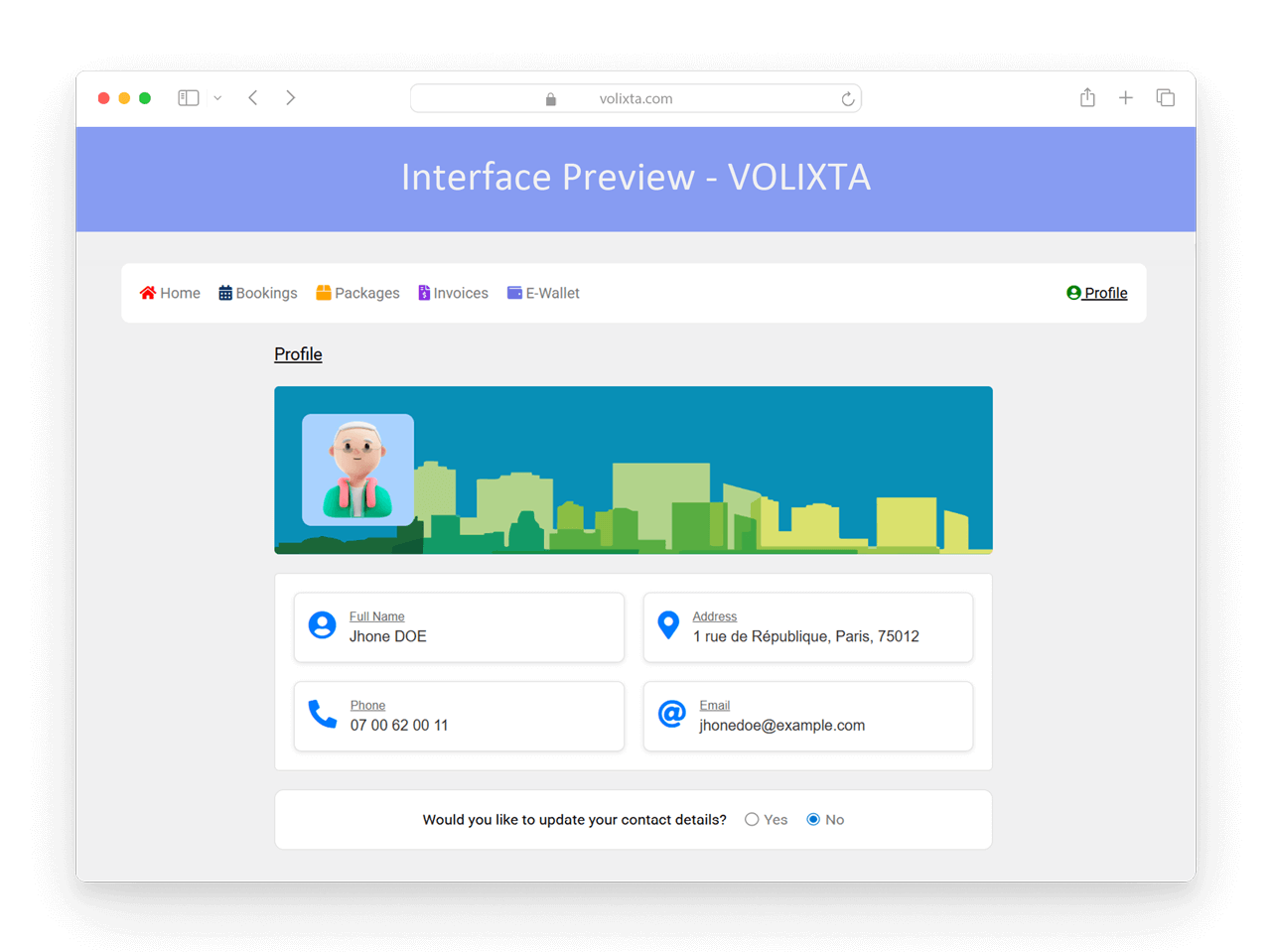
🔐 Who Can Edit Client Profiles?
- Clients can update their basic information from their personal dashboard via [volixta_customer_profile].
- Managers can fully edit a client’s profile using the [volixta_customers] interface or via the client list (quick actions).
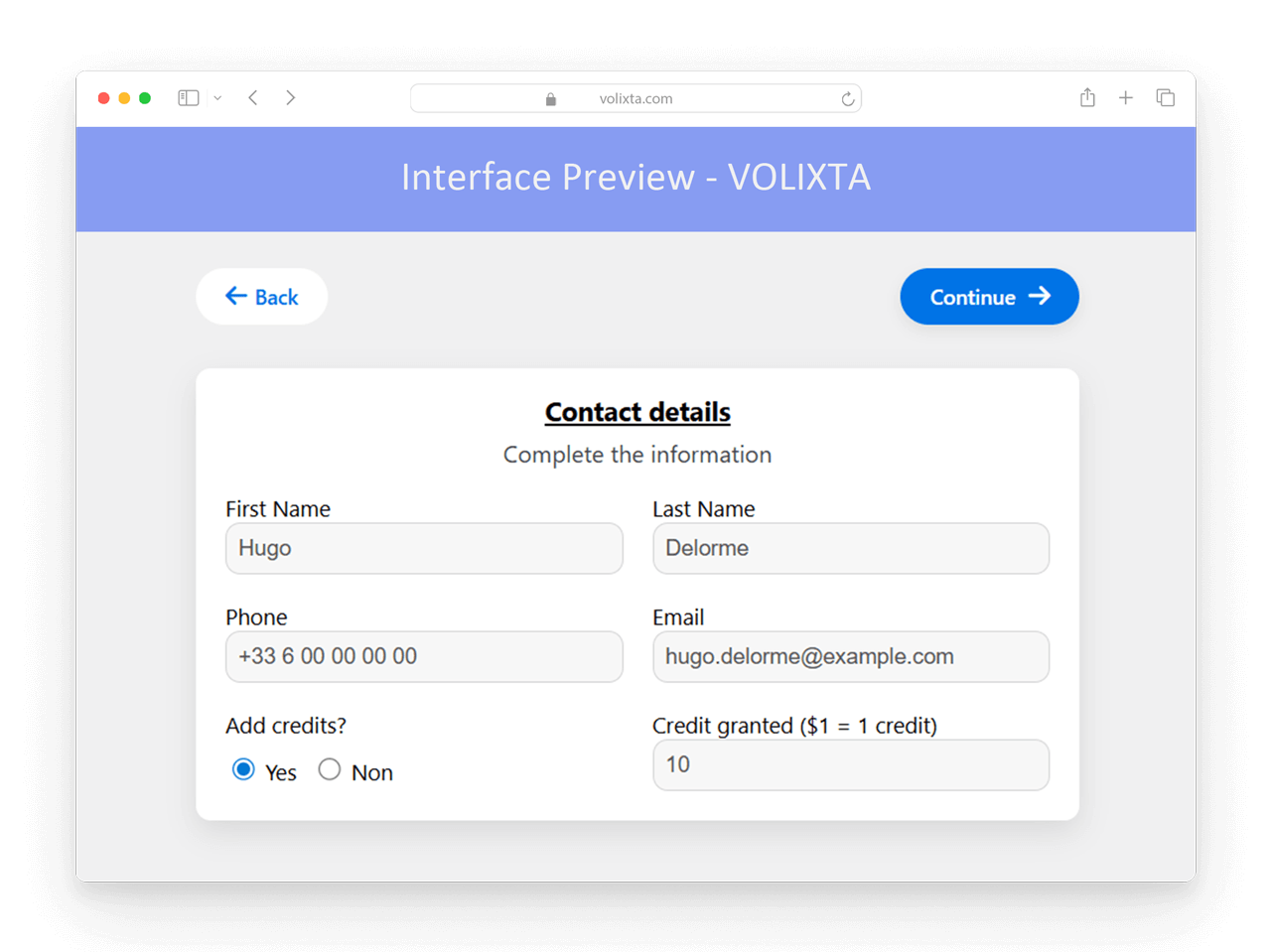
🛠️ Centralized Profile Management
Managers can easily:
- Create new clients or employees
- Modify any detail (name, photo, availability, assignments)
- Attach packages, credits, or notes
- Control visibility, permissions, and limits per profile
Everything is accessible via the frontend, with no need to use the native WordPress user editor.
This ensures that all team and client information remains accurate, professional, and easily accessible — while protecting sensitive data and offering a seamless user experience.
💬 Need help?
Visit our Help Center or Contact Support for technical assistance.