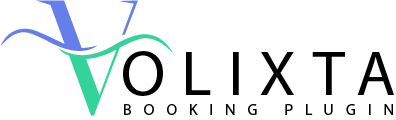Free WordPress SSL & Security Headers Plugin
You’ve installed an SSL certificate.
You’re expecting that little padlock icon in Chrome.
But instead… your site still screams “Not Secure”.
Or worse: half of your images and scripts are blocked with a mixed content error.
Sound familiar?
This happens to thousands of WordPress site owners every week.
👉 The good news? You don’t need to touch code, fight with .htaccess, or spend hours debugging.
With the right SSL plugin, you can switch WordPress fully to HTTPS, clean up mixed content, and add missing security headers — all in a few clicks.
Why SSL Alone Isn’t Enough
Let’s clear up a common myth:
Just installing a free Let’s Encrypt certificate isn’t the end of the story.
Here’s what usually goes wrong:
- WordPress still stores http:// links in the database.
- Old images and scripts load over HTTP → browser blocks them.
- No redirect is set up, so http://example.com still works.
- Security headers like HSTS or X-Frame-Options are missing, leaving gaps.
That’s why so many WordPress sites still show “Not Secure” even with SSL active.
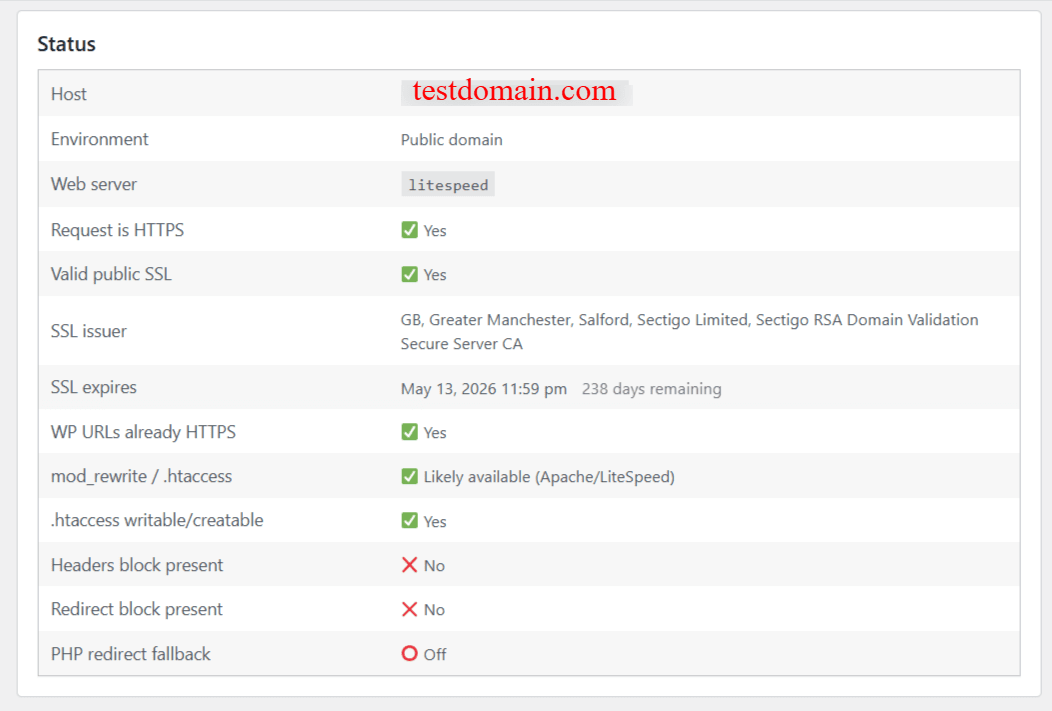
The Hard Way vs The Easy Way
The hard way:
- Manually edit .htaccess.
- Write your own Header set rules.
- Search & replace HTTP links in your database.
- Pray you didn’t break serialized data in wp_options.
The easy way:
Use a plugin that does all of this safely, with backups, and gives you full control.
That’s where Volixta SSL & Security Headers comes in.
Meet Volixta SSL & Security Headers
Volixta isn’t just another “force SSL” switch.
It’s a complete toolkit designed to:
- Update WordPress URLs to HTTPS (so your site loads correctly).
- Add a 301 redirect (so every http:// request goes straight to https://).
- Scan your site for mixed content (finds hidden http:// links in posts, postmeta, and options).
- Fix mixed content safely (updates links without breaking serialized data).
- Apply modern security headers like HSTS, CSP, and X-Frame-Options.
- Work on both Apache and Nginx (with .htaccess blocks or ready-made snippets).
And here’s the best part: nothing is forced on you.
You choose what to apply, when to apply it.
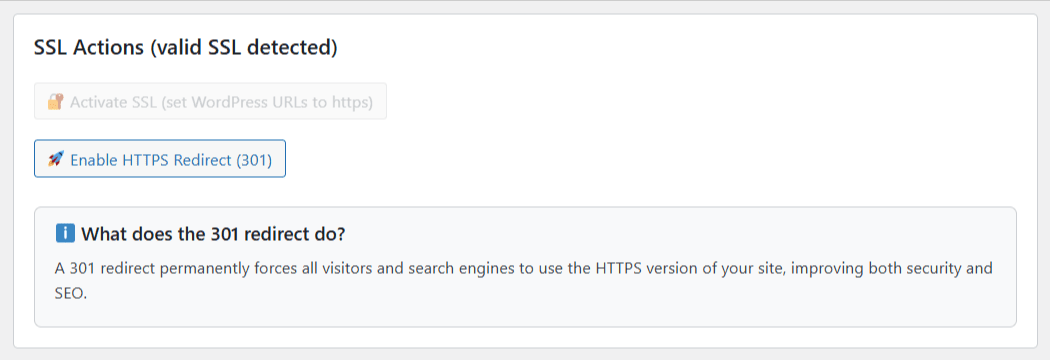
Security Headers: Activate + Customize
SSL is only the beginning. Modern browsers also rely on security headers — special rules sent by your server that block common attacks and enforce safe connections.
Without them, even a site with HTTPS can remain exposed. That’s why Volixta SSL & Security Headers includes a full header manager:
- 🛡️ Enable recommended headers instantly → HSTS, X-Frame-Options, X-Content-Type-Options, Referrer-Policy, Permissions-Policy, and more.
- ✍️ Customize values → adjust Content Security Policy (CSP), relax iframe rules, or set stricter cross-origin policies depending on your needs.
- 👀 Preview before applying → see exactly what will be written to .htaccess (or copy the Nginx snippet) before going live.
- 🔄 Reset to defaults anytime → revert back to safe recommended settings with one click.
The best part? Nothing is forced. You choose which headers to activate and how strict you want them to be. That means maximum security with zero guesswork.
Result: your site can achieve an A+ score on security scanners like securityheaders.com, without ever touching server config by hand.
👉 On Apache or LiteSpeed, headers are applied directly via .htaccess. On Nginx, the plugin applies them at runtime and also provides ready-to-use snippets you can add to your server configuration for best performance.
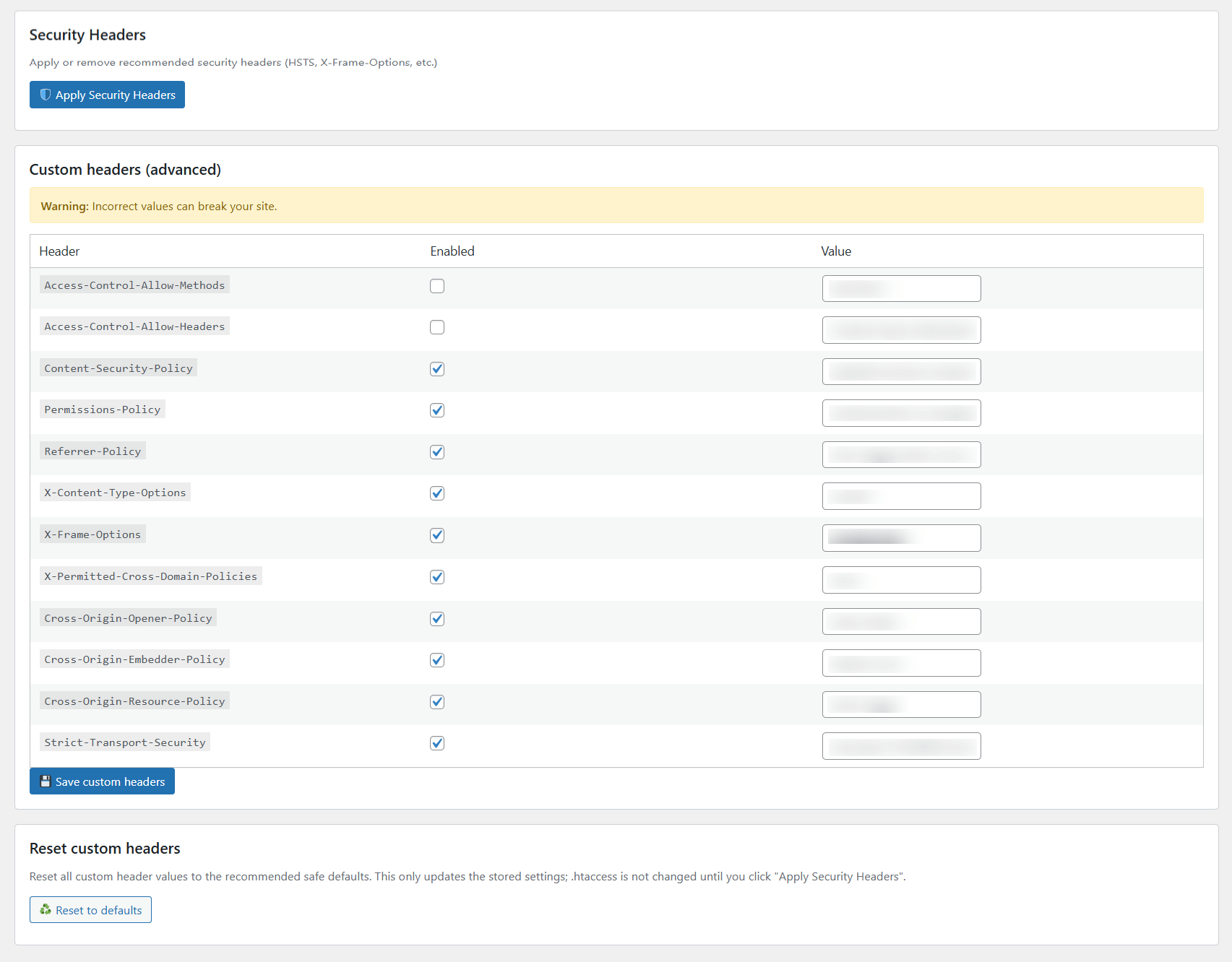
Why This Matters for Your Visitors
A secure site isn’t just for SEO rankings.
It’s for trust.
- That padlock in the browser reassures your customers.
- HSTS makes sure nobody can trick your visitors into using an insecure connection.
- Security headers block common attacks (like clickjacking).
- A clean HTTPS setup means no ugly browser warnings.
In short → your site looks professional, safe, and trustworthy.
A Quick Example: From Broken to Secure
Imagine Sarah, who runs a fitness studio.
She installs SSL on her WordPress site.
But Chrome blocks her class schedule script because it loads via HTTP.
Clients can’t even book a session.
She installs Volixta SSL & Security Headers.
- One click: her WordPress URLs switch to HTTPS.
- One click: a 301 redirect is added.
- One scan: the plugin finds all HTTP links.
- One fix: the errors are gone.
Now her site is fully secure. The padlock shows. Her booking system works. Clients can trust her site again.
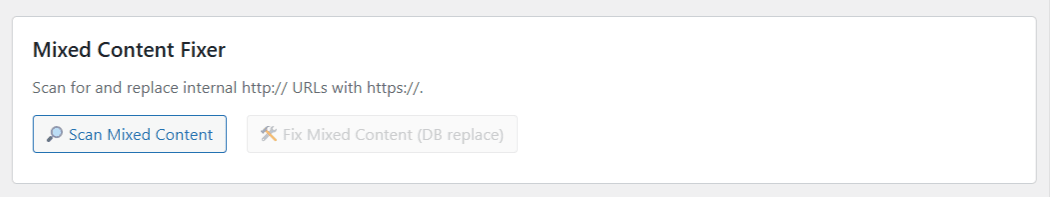
Getting Started (It’s Free)
Ready to stop fighting SSL issues?
Here’s how to start:
- Install Volixta SSL & Security Headers from the WordPress plugin directory.
- Open the new Volixta SSL & Security menu in your dashboard.
- Click Activate SSL → update your site URLs.
- Click Enable Redirect → force all traffic to HTTPS.
- Run the Mixed Content Scanner → fix what’s left.
- Apply Security Headers → lock down your site.
That’s it. No code. No broken database. No guesswork.
Final Thoughts
Securing a WordPress site shouldn’t feel like a battle.
With Volixta SSL & Security Headers, you can:
- Get rid of “Not Secure” warnings,
- Fix mixed content issues,
- Add essential security headers,
- And do it all without touching code.
👉 Try it free today and give your WordPress site the security — and trust — it deserves.
What’s Next
If you find Volixta SSL useful, check out our other plugins:
- VOLIXTA Booking – The All-in-One WordPress Booking Plugin
- VOLIXTA Security Suite – Advanced WordPress Security Made Simple