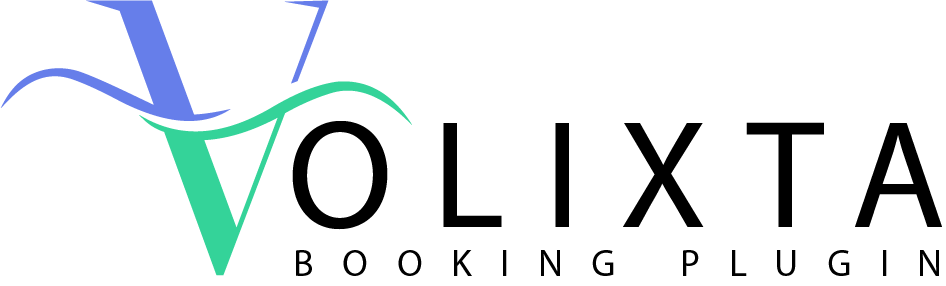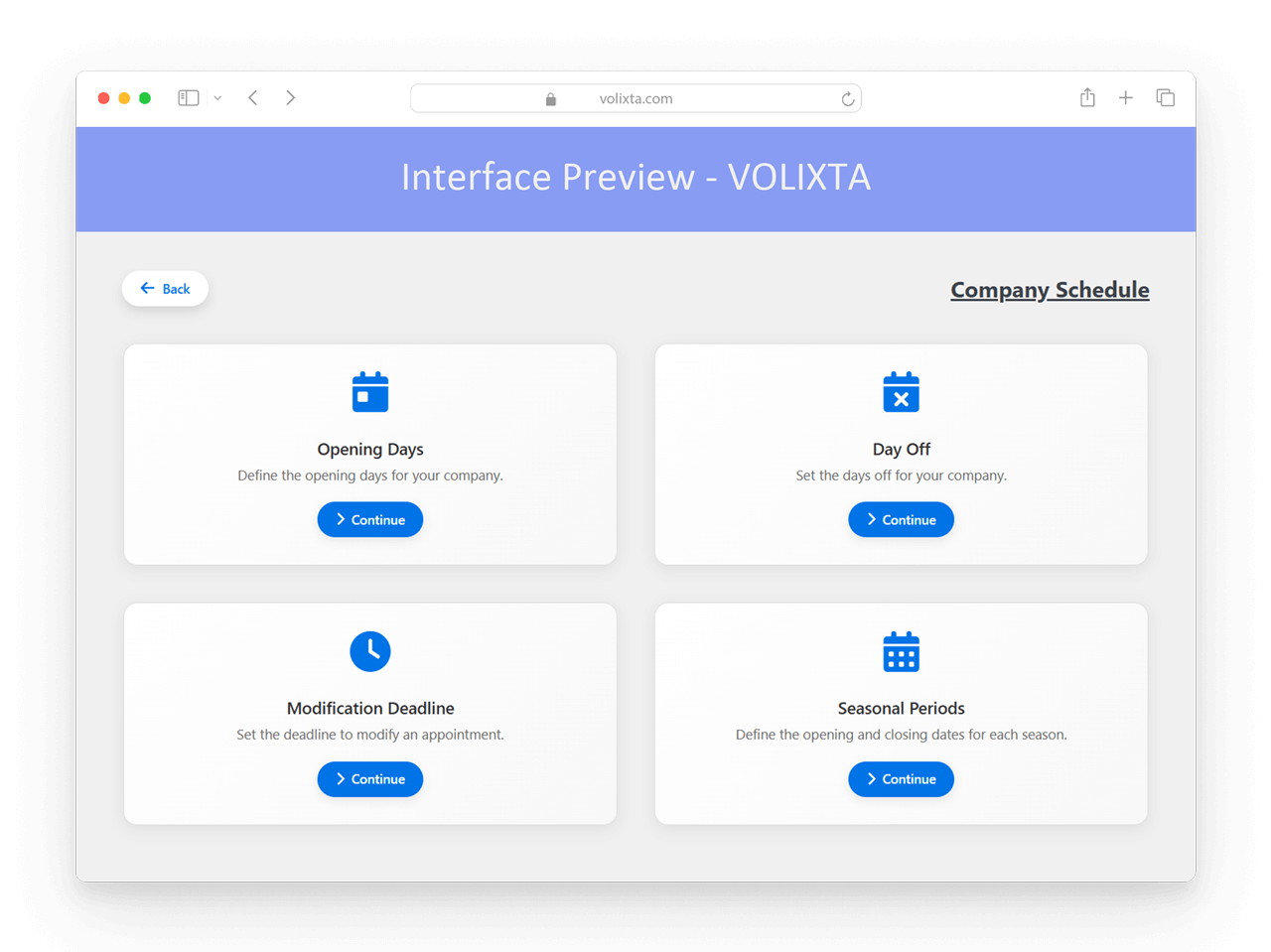
Time is at the heart of every service business.
But no two businesses — or even employees — operate the same way.
Take full control of your business schedule — globally, per employee, and per location.
Managing service availability across multiple staff and locations can get complex — fast. With VOLIXTA, you can define exactly when, where, and how bookings can happen, thanks to a powerful yet intuitive working hours system.
Whether you’re running a wellness clinic, an agency, or a multi-site business, you’ll never be stuck with rigid calendars or messy manual overrides again.
This guide walks you through the key scheduling tools that power your booking logic — from company-wide opening days to employee-specific hours and seasonal availability.
🏢 Opening Days
Start by defining your general opening days — which weekdays your business is open for appointments. This sets the foundation of your global schedule.
You can also configure how many months ahead clients can book.
👉 Example: If you set 3 months, the booking calendar will show dates from July to September only.
📌 Note: Individual availability is still controlled by staff schedules and their assigned locations.
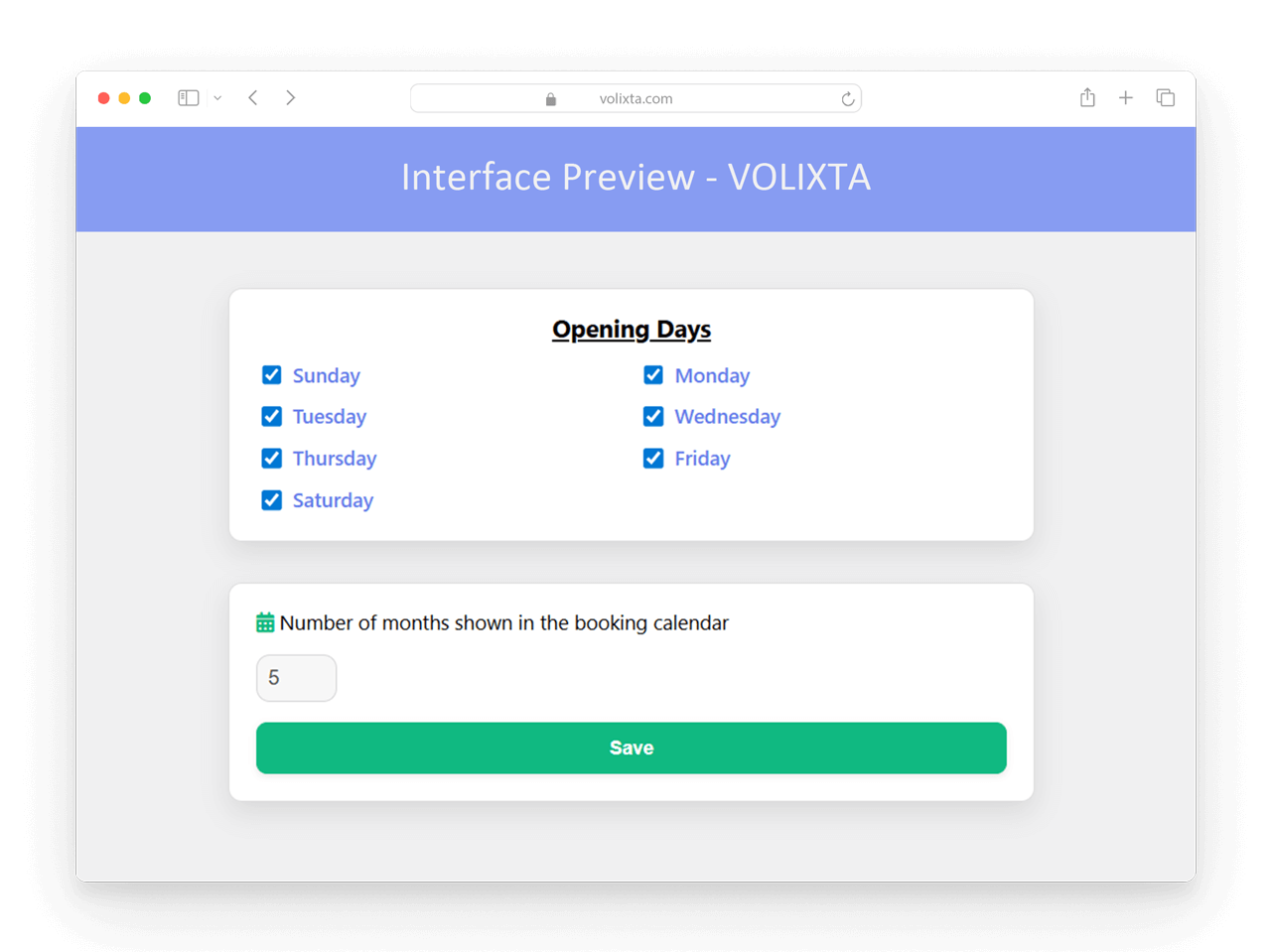
📅 Days Off
Add specific closed dates that apply to the entire business — public holidays, seasonal breaks, special events, etc. These will override employee schedules automatically.
Example: Add December 25th and January 1st — no employee will be available, even if their individual schedule shows otherwise.
Each section includes a contextual FAQ for clarity, without needing to leave the page.
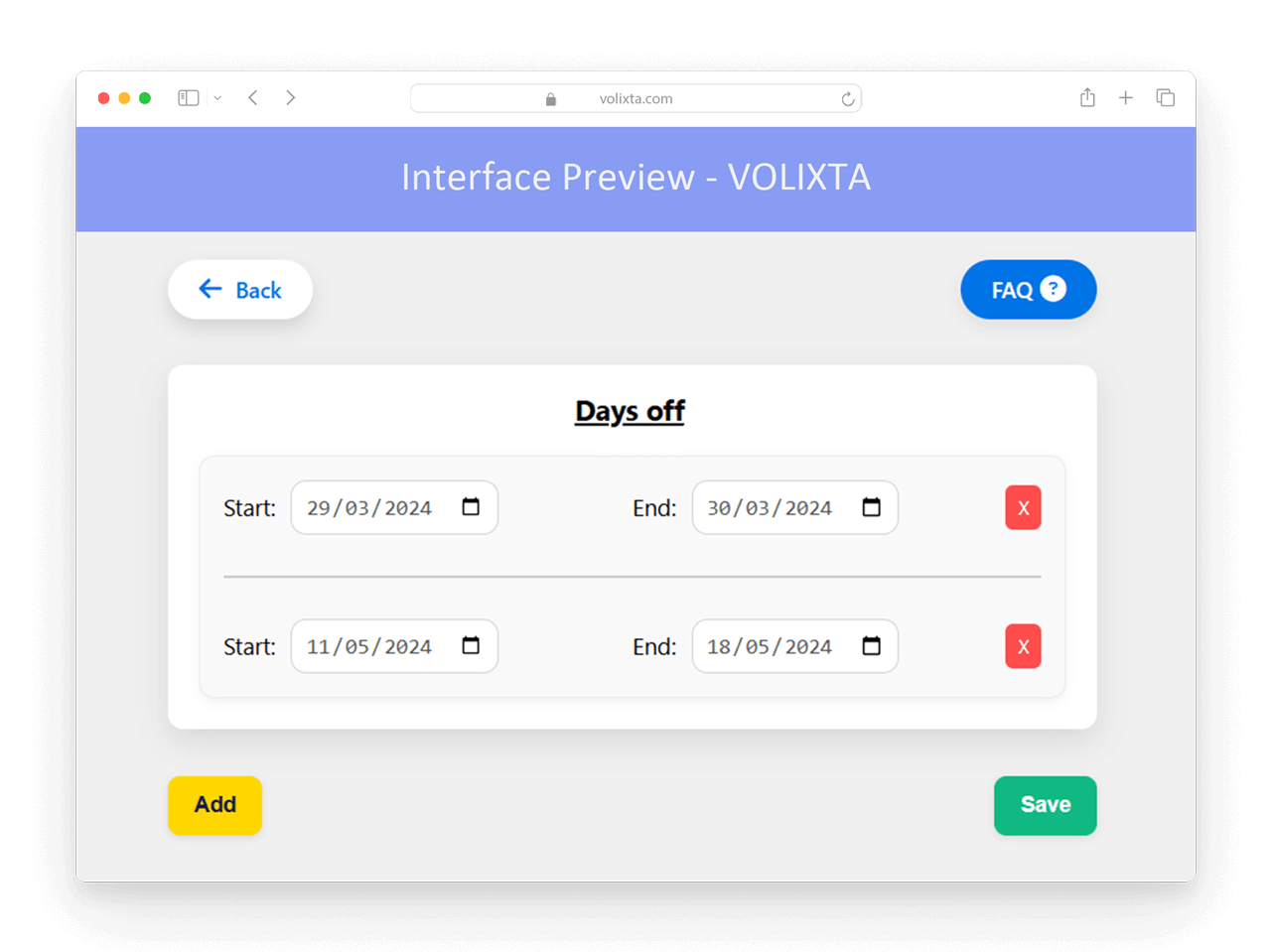
🔄 Booking Change Restrictions
Avoid chaos from last-minute changes by defining how early clients must cancel or reschedule their appointments.
You can set rules like:
- Cancellations allowed only up to 12 hours before the appointment
- Changes allowed only 24 hours in advance
These restrictions apply at the service level and help maintain stability in your calendar.
🍂 Seasonal Availability
Use seasonal rules to limit bookings to specific date ranges — for example, only allow bookings during:
- Summer months
- Back-to-school seasons
- Promotional windows
All other dates outside of those ranges will automatically appear as unavailable.
⚠️ Make sure to regularly update these dates to avoid locking your calendar unintentionally.
A built-in FAQ explains how seasonal logic interacts with general availability.
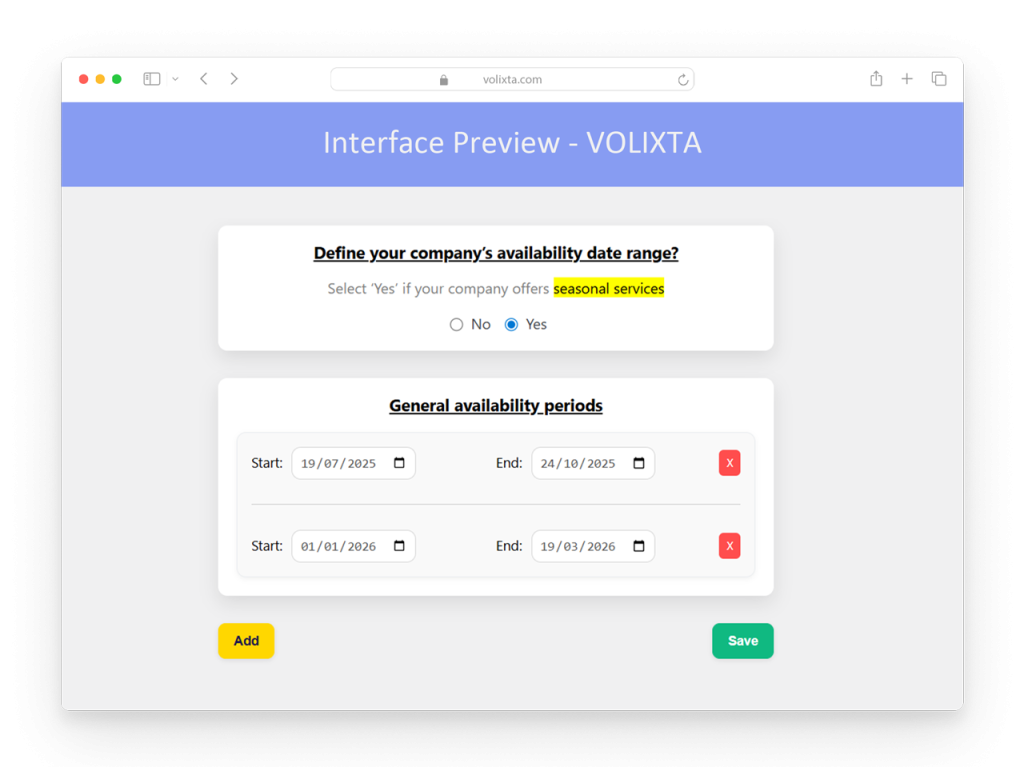
🧑💼 Employee & Location-Based Logic
Here’s where VOLIXTA truly shines.
Each employee’s availability is dynamically calculated from:
- Their individual working hours
- The services they offer
- The locations they’re assigned to
- Global company rules (Days Off, cancellations, seasons, etc.)
📌 Example:
Anna works Mondays in Wellness Center A from 9 AM–1 PM, and Tuesdays in Clinic B from 3 PM–6 PM.
The booking calendar will automatically reflect her real-time availability across both locations.
This logic ensures:
- No double-booking
- Accurate calendar availability
- Full alignment with reality
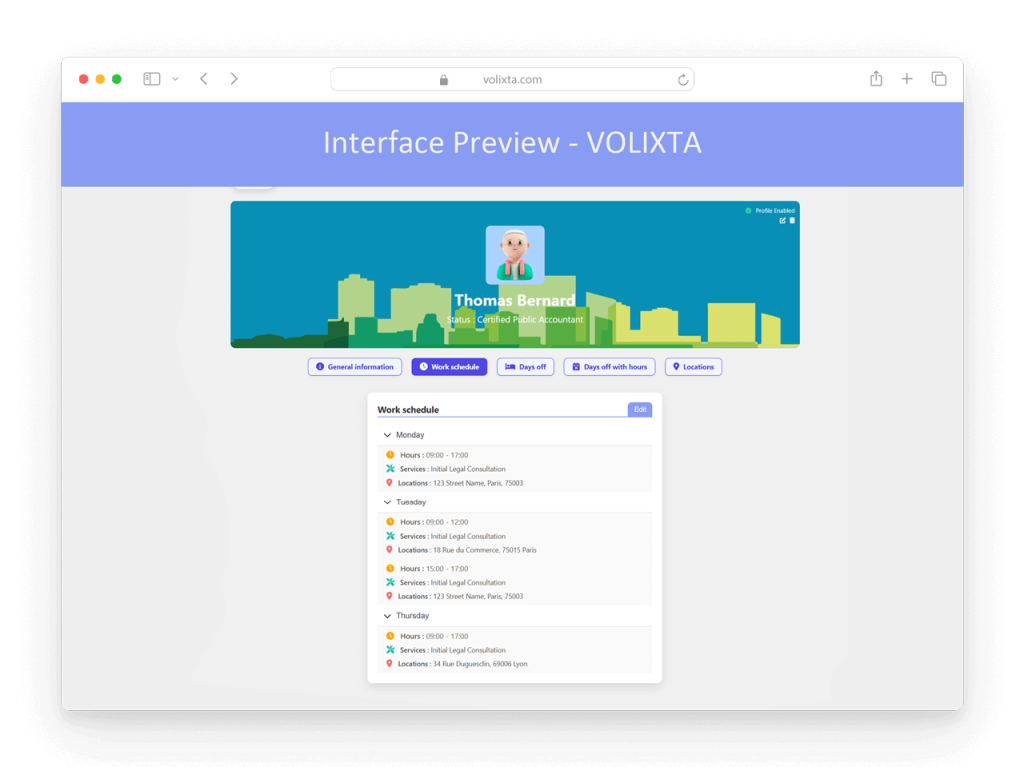
➕ Want to go deeper into personalized schedules for staff?
See the Employee Scheduling Guide — and learn how each team member can manage their own hours, breaks, and shifts.
🎯 Real-World Use Cases
🏥 Medical Clinic with Rotating Shifts
A clinic has doctors who work on alternating days and across multiple locations.
Configuration:
- Opening days: Monday to Saturday
- Days Off: Public holidays and team retreats
- Each doctor has a custom schedule per location
- Booking changes locked 24h before appointment
Result:
Patients only see available time slots for the right doctor, at the right clinic, on the right day — no confusion, no double-booking.
💆 Beauty Salon with Seasonal Offers
A salon operates year-round but only offers spa packages in summer months.
Configuration:
- Seasonal availability: June to August
- Staff availability adjusted weekly
- Specific Days Off added for public holidays
- Buffer times added between services for cleanup
Result:
Clients can only book seasonal services during defined periods — keeping operations clear and aligned with capacity.
📚 Coaching Agency with Multiple Consultants
A coaching agency has consultants working flexible hours from various locations.
Configuration:
Each consultant has their own working hours and location assignment
- Admin sets global cancellation policy: 12h notice
- Calendar shows 2 months in advance
- Days Off set for training events
Result:
Clients are guided through booking only valid time slots with available consultants — even when schedules vary week to week.
🧼 Cleaning Service with Morning-Only Bookings
A cleaning company operates only from 8 AM to 2 PM on weekdays.
Configuration:
- Opening days: Monday–Friday
- Global working hours: 8h–14h
- Seasonal restriction: no bookings during August
- Strict edit/cancel rules: 48h notice
Result:
The system automatically blocks unavailable slots and ensures bookings respect operational hours and downtime.
❓ FAQ – Availability, Schedules & Staff Logic in VOLIXTA
Can I define general business opening hours?
Yes. You can set your global opening days (e.g., Monday to Friday), which form the foundation of your company-wide schedule. Individual employee availability will still depend on their assigned hours and locations.
How far in advance can clients book?
You can define the booking window — for example, limit bookings to the next 2 or 3 months. The calendar will only show available dates within that period, helping keep your schedule focused and manageable.
What happens on company-wide days off?
If you define a business-wide day off (like a public holiday), it overrides all employee schedules. Even if a staff member is normally available that day, they won’t appear in the calendar.
Can I control how late clients can cancel or reschedule?
Absolutely. You can configure:
- A minimum notice period for cancellations (e.g., no cancellation less than 12 hours before)
- A reschedule restriction (e.g., edits only allowed 24 hours in advance)
These settings help you prevent last-minute changes and keep your team’s schedule stable.
What is seasonal availability?
Seasonal rules allow you to limit bookings to specific date ranges — for example, only during summer or a promotional period. Outside of those dates, the calendar will automatically mark days as unavailable.
Can availability be set per employee?
Yes. Each employee has:
- Their own working hours
- Specific assigned services
- One or multiple assigned locations
VOLIXTA uses this information to generate real-time availability on the booking calendar, so clients can only book what’s actually possible.
Can employees work at different locations on different days?
Yes. You can assign employees to multiple locations with different working hours per day. The system will automatically reflect their location-based availability in the booking calendar.
Example:
Anna works at Wellness Center A on Mondays, and at Clinic B on Tuesdays — the calendar shows her real availability across both places.
💬 Need help?
Visit our Help Center or Contact Support for technical assistance.