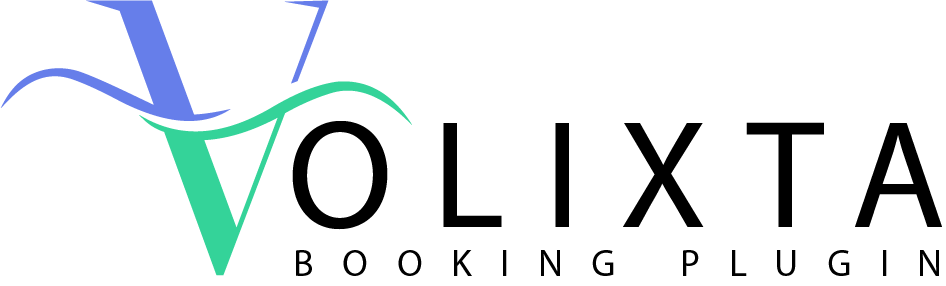VOLIXTA offers seamless calendar integration, so clients can instantly save their confirmed appointments to the calendar app of their choice. Whether they use Google Calendar, Apple Calendar (iCal), Microsoft Outlook, or Mozilla Thunderbird — everything is just one click away.
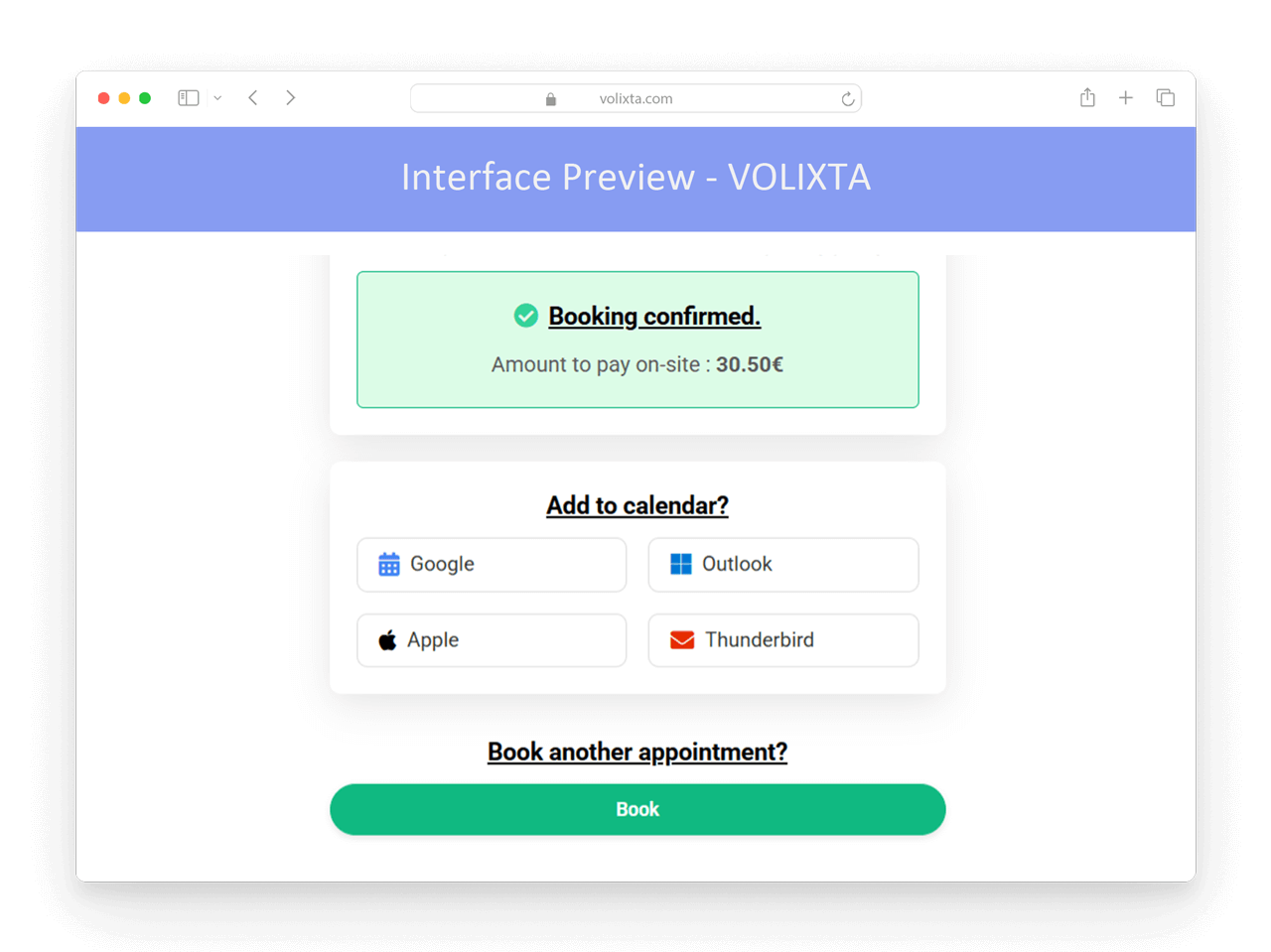
🧩 When & Where This Appears
The “Add to Calendar” options are shown based on how the appointment is finalized:
- If the booking is paid via Cash or Bank Transfer
The options appear immediately on the confirmation screen, right after completing the booking steps. - If the booking is paid via WooCommerce (e.g., Stripe, PayPal)
The calendar links are included in the confirmation email, once payment has been successfully processed.
✉️ Instant Access in Confirmation Email
As soon as a booking is confirmed, the client receives a personalized email including:
Appointment summary (service, staff, date, time, and location)
A “Add to Calendar” section with 4 download or integration options:
- Google Calendar
- Apple Calendar (.ics)
- Outlook
- Thunderbird
Each link is pre-filled with the correct details, so clients can add the event with just one click — no manual entry needed.
📌 What the Event Includes
The calendar entry contains all essential appointment details:
- Service name
- Date & time
- Assigned staff
- Location (physical or virtual)
- Client name (optional)
- Custom notes (if allowed)
- Booking ID (for reference)
This helps clients stay organized and easily remember their upcoming sessions.
🛠️ No Setup Required
This feature works out of the box — no configuration needed.
VOLIXTA generates the .ics calendar file automatically and provides clean links to common calendar platforms.
💡 Why It Matters
- Prevents no-shows by ensuring appointments are in the client’s daily agenda
- Reduces follow-up reminders and manual coordination
- Adds a modern, professional touch to your booking experience
- Supports international clients across all devices and time zones
💬 Need help?
Visit our Help Center or Contact Support for technical assistance.