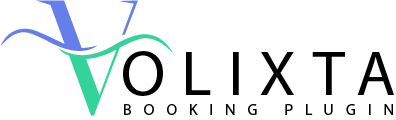🧠 What Makes a Booking Plugin the “Best”?
Behind all those lists lies a bigger question: what does “best” even mean?
Is it simply the most downloaded?
The easiest to set up?
The one with the cleanest interface?
Or should the best WordPress booking plugin be the one that actually adapts to the way your business works — not the other way around?
For many service-based businesses, the real pain doesn’t show up on day one. It appears later — when managing multiple staff becomes chaotic, when payments and invoices don’t sync, when clients miss appointments due to timezone confusion, or when your team starts juggling a patchwork of tools just to keep things running.
So we asked ourselves:
What would it take for a WordPress booking plugin to actually deserve the label “best”?
That question eventually led us to build our own system — not out of ego, but out of necessity.
In the next sections, we’ll explore the common pitfalls of most booking plugins, what real businesses actually need, and how a different approach can change the game.
🔍 What Most WordPress Booking Plugins Aim to Offer
At their core, most WordPress booking plugins try to cover the same basic ground:
- Let clients pick a time slot
- Collect their contact details
- Optionally take payment
- Send a confirmation email
And to be fair — that’s often enough for solo freelancers or small teams just starting out. A lightweight calendar, a few fields, and a “Book Now” button can feel like all you need at first.
Many of these plugins even advertise themselves as the best WordPress booking plugin by focusing on ease of use, quick setup, or simple integration. And for certain use cases, that really can be enough.
But as your business grows — more staff, more services, more custom rules — things start to feel… stretched.
You may start asking:
- Can I assign different working hours per staff member and per location?
- Can clients use prepaid sessions or redeem a package?
- Can I add time buffers between appointments automatically?
- Can I show only the available staff based on the chosen service?
- Can clients cancel or reschedule from a portal without contacting me?
That’s when the cracks begin to show.
And when some users start to wonder if “best” just means “best for now.”
⚠️ Where Things Often Break: Real Business Scenarios
Let’s go beyond the marketing pages for a moment. Because no matter how sleek a booking plugin looks in a demo, real-life business scenarios expose the limits of even the most polished WordPress appointment plugins.
🏋️♂️ A fitness coach offers 10-session packages.
But their plugin doesn’t track remaining sessions. Clients start asking, “How many do I have left?” — and the coach ends up managing credits manually in a spreadsheet.
🧘♀️ A therapist sets 20-minute buffers between sessions.
But their plugin doesn’t support custom gaps. Bookings start to overlap. There’s no time to breathe, let alone prepare for the next appointment.
⚖️ A law firm has multiple staff and locations.
They want to show only available staff per service, per office. The plugin allows location filtering — but only with a third-party add-on.
🌍 A business consultant works across time zones.
One client in Paris, another in Toronto. But the booking form doesn’t adjust for client timezone. Someone misses the call. Frustration follows.
None of these problems are theoretical.
They happen all the time — and not because the business is “doing it wrong.” It’s because the tools weren’t designed with these realities in mind.
And it’s at that point that many professionals start asking themselves:
“Shouldn’t the best WordPress booking plugin already handle this?”
Maybe you’re asking the same question.
🧩 Add-Ons, Hacks, and the Hidden Cost of Flexibility
Many WordPress booking plugins try to keep things simple by design. They offer a base version with just enough features to get you started — and leave the rest to add-ons, third-party tools, or manual workarounds.
At first, this modular approach seems flexible. You only add what you need, right?
But over time, something changes.
You want staff dashboards → there’s an add-on for that.
You want packages or credits → that’s a separate module.
You want client rescheduling → another plugin.
You want calendar sync → iCal export only, unless you buy a premium extension.
You want multilingual support → partially, through an integration.
One by one, the puzzle pieces start to stack up.
Until your booking system feels like a Frankenstein setup: half native, half patched, scattered across menus and vendors.
Each piece might work in isolation — but together?
- They don’t always talk to each other.
- They require extra maintenance.
- They create friction for your team and your clients.
- And worst of all: the more features you need, the more expensive (and fragile) the system becomes.
At some point, you may stop and wonder:
“If I need five add-ons to make this plugin do what I need…
is it really the best WordPress booking plugin for my business?”
And that question doesn’t come from skepticism — it comes from experience.
🧱 Booking Logic: What Real Businesses Actually Need
For many service businesses, booking is not just about picking a date and time.
It’s about managing availability, rules, preferences, staff schedules, payments, client relationships — all in sync.
And that’s where most booking plugins fall short. Not because they’re poorly made, but because they weren’t built with this level of complexity in mind.
Let’s break it down.
A real business might need to:
- Apply different working hours per staff member — even per location
- Add notice periods, minimum gaps, or same-day cutoffs
- Let clients pay partially (with a deposit or wallet credits)
- Offer optional services or upgrades during booking
- Show availability based on real-time calendars, not static dropdowns
- Distinguish between online vs. in-person services — with different rules
- Track packages, usage, taxes, and invoicing
- Allow guest checkout, but still create a client profile for future tracking
- Let staff view bookings in their own dashboard — without backend access
And maybe the most important part:
The system needs to adapt instantly when any condition changes — a staff member calls in sick, a location closes, a time zone shifts.
This isn’t about “nice to have.”
This is what keeps a real operation running smoothly.
So again, it raises a fair question:
Among all the options out there…
which WordPress booking plugin actually handles all that — without relying on a patchwork of extensions?
If you’ve had to juggle those limitations before, you already know the answer.
✍️ Our Journey: Why We Built VOLIXTA
We didn’t set out to build a booking plugin.
In fact, we spent years trying to avoid it.
We tested almost every WordPress booking plugin we could find — from the free ones with great reviews, to the premium ones with polished demos and slick landing pages.
Some were beautiful.
Some were fast.
Some were full of features — in theory.
But once we tried to apply them to real use cases — multi-staff teams, remote services, package logic, custom buffers — we kept running into the same walls:
- Workarounds that didn’t scale
- Add-ons that didn’t integrate fully
- Limitations that weren’t obvious until clients started complaining
- And worst of all: inconsistent user experience across the booking flow
So eventually, we stopped asking “Which plugin can we tweak?”
And started asking: “What would we build if we wanted to solve this properly — once and for all?”
Not a plugin with more features.
A system with more understanding.
A form that doesn’t just collect data, but knows how to act on it.
And that’s how VOLIXTA began.
Not with a grand marketing plan.
But with a quiet moment of frustration — followed by a decision to build what we wished we had all along.
🔗 VOLIXTA’s Approach: Unified, Not Piled Together
From day one, our goal with VOLIXTA wasn’t to build just another plugin.
We wanted to create a booking system that didn’t need glue to hold it together.
So instead of starting with a basic calendar and layering on optional modules, we took the opposite route:
We designed a unified engine — one that understands the full booking context:
- Who the client is
- Which service they’re booking
- Where and when it takes place
- Who is available, based on real-time calendars
- Whether credits or packages apply
- What taxes, deposits, or optional services are involved
- And how to follow up — with invoices, notifications, and portals
There’s no need to:
- Manually sync staff availability
- Install a separate dashboard plugin
- Bolt on external CRMs
- Export data to calculate invoices
- Add custom code for time buffers
- Or translate a dozen isolated widgets
Because everything is already built to work together, out of the box — not stitched together after the fact.
And the result?
A multi-step booking form that behaves less like a “form” — and more like a coordinator that understands your team, your clients, your business rules, and your flow.
Now, we’re not claiming this makes VOLIXTA the best WordPress booking plugin — that’s for others to decide.
But if your idea of “best” includes clarity, integration, and control without complexity…
You might be closer than you think.
🤔 Can It Qualify as the Best WordPress Booking Plugin?
Let’s take a step back.
We’ve seen what many booking plugins offer — and where they tend to fall short once real-world needs come into play.
We’ve shared how VOLIXTA was built — not as a collection of add-ons, but as a unified, context-aware system designed for service businesses.
But the question remains:
Does that make it the best WordPress booking plugin?
Honestly?
That depends on how you define “best.”
If “best” means:
- The fastest setup for a one-person business with a single calendar — maybe not.
If it means:
- A flexible engine that handles packages, smart staff assignment, multi-location logic, client credits, time buffers, invoicing, and payments — all in real-time, without external add-ons?
Then maybe.
Maybe it’s worth a closer look.
Because we didn’t try to win a beauty contest or stuff a plugin with checkboxes.
We tried to solve actual problems.
The ones we lived through — and the ones many others still face.
So no, we won’t tell you VOLIXTA is the best.
But if your business has outgrown the basics, and you’re tired of stitching features together…
You tell us:
Could this be the best WordPress booking plugin for you?
🧪 Real Use Cases: From Packages to Staff Scheduling
It’s easy to talk about features.
It’s harder — and more useful — to look at how they play out in real-world situations.
Here are just a few examples of how VOLIXTA is being used today — not in theory, but in practice.
A legal consultancy with multiple lawyers and offices
Each lawyer has their own services, pricing, and working hours. Some work in-office, others online only. The booking form filters availability in real-time, adapts to location, shows only relevant staff — and syncs automatically with their Google Calendars. Clients can pay deposits up front and receive PDF invoices instantly.
A wellness center offering packages of sessions
Clients purchase a pack of 5 or 10 treatments — with or without upfront payment.
Each time a booking is made, the session is deducted automatically.
The client can see how many they have left via their portal. No emails. No spreadsheets. No confusion.
A personal trainer working across time zones
The trainer travels and hosts both online and in-person sessions.
The form detects the client’s timezone, applies location-specific buffers, and shows only bookable times based on dynamic travel rules.
Clients can book for one or multiple participants — with optional services like meal planning or video feedback.
None of these use cases required custom code or third-party add-ons.
They were built using only what’s already included in the plugin.
And again — that’s not a boast.
It’s just a reminder that for some businesses, the best WordPress booking plugin isn’t about surface-level convenience.
It’s about depth — the kind that quietly removes friction, every step of the way.
👀 Still Wondering? Try It and Judge for Yourself
At this point, maybe you’re intrigued.
Or maybe you’re still skeptical — and that’s completely fair.
You’ve probably seen a dozen plugins that promised to “do it all.”
You might even be using one right now, working around its quirks, relying on a few add-ons to fill the gaps.
We’ve been there too.
That’s why we don’t expect you to take our word for anything.
Instead, we’d rather invite you to explore:
- The full booking flow — step by step, from service selection to payment
- Real-time logic — including staff filters, location rules, buffers, and credits
- Client & staff portals — all accessible from the frontend
- Calendar sync, invoicing, multilingual support, WooCommerce billing, and more
We’ve documented everything. We’ve opened the flow.
No hype, no fluff — just the system as it works.
And then, you can decide:
Is this what you’ve been looking for?
Could this be — for your business, your team, your clients —
the best WordPress booking plugin you’ve tried so far?
Only one way to find out.
💬 Final Thoughts: What Would You Call “Best”?
In the end, the word “best” is subjective.
Some businesses want something simple and minimal. Others need depth, automation, and fine-grained control. Some plugins shine in their simplicity. Others in their flexibility. And a few — hopefully — manage to bridge both.
For us, the tipping point was when the tools we used no longer matched the reality we worked in.
That’s when we stopped chasing “top 10” lists and started building the tool we wished existed.
Not to compete. Not to disrupt.
But to solve a real problem — for ourselves, and for those in the same position.
So is VOLIXTA the best WordPress booking plugin?
We’ll leave that answer to you.
But if you’ve ever said…
- “Why can’t my booking form do that automatically?”
- “Why am I still updating calendars by hand?”
- “Why do I need three plugins just to manage a team?”
…then maybe you’re closer to an answer than you think.
And if not — that’s fine too.
Because the right tool isn’t the one that shouts the loudest.
It’s the one that quietly works, exactly how you need it to.
❓ Frequently Asked Questions
How do I choose the best WordPress booking plugin?
Start by defining your real needs. If you just want a simple calendar, many plugins will work. But if you manage multiple staff, packages, or complex payment rules, the best WordPress booking plugin will be the one that adapts to your workflows without forcing you into endless add-ons.
What is the best WordPress booking plugin for teams?
For solo providers, almost any plugin can look “best.” But teams need more: individual staff schedules, location rules, shared calendars, and invoicing. The best WordPress booking plugin for teams is the one that keeps all of that unified — instead of splitting it into separate modules.
Is VOLIXTA suitable for single-provider businesses, or is it only for teams?
VOLIXTA works for both. While it shines in multi-staff, multi-location environments, solo providers can benefit from its real-time logic, invoicing, and automated client workflows — without any required add-ons.
Can VOLIXTA replace my form builder and calendar plugin?
In many cases, yes. VOLIXTA was built to unify form logic, staff scheduling, payment flows, and calendar sync — so you don’t have to juggle multiple tools to achieve basic functionality.
How is VOLIXTA different from other plugins often listed as the best WordPress booking plugins?
Many top-listed plugins focus on simplicity or popularity — and they’re great for lightweight needs. VOLIXTA takes a different path: it’s designed for real-world business complexity, with deep native logic and all core features included by default.
Is VOLIXTA compatible with WooCommerce?
Yes. VOLIXTA offers deep WooCommerce integration — including dynamic cart logic, partial payments, wallet credit handling, tax rules, and native payment methods.
Does it support booking packages, optional services, and recurring clients?
Yes. Packages, optional add-ons, and client wallets are built into the core system. No external plugins required.
Can I use it in multiple languages or for international clients?
Absolutely. VOLIXTA is fully translatable, supports multilingual setups, and adapts to client timezone and locale in real-time.
Do clients and staff need backend access?
No. VOLIXTA is a fully frontend-first platform. Clients and staff can manage their bookings, invoices, and calendars directly from the frontend — no WordPress admin access needed.
How can I try it before deciding if it’s the right tool?
We’ve created a live demo where you can explore the full booking flow, as well as a detailed feature overview. No sign-up required — just jump in and see how it works.