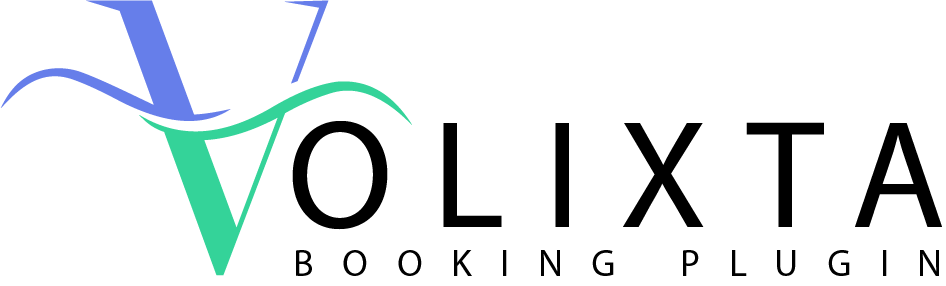VOLIXTA goes far beyond simple booking confirmations — it includes a powerful invoicing engine that handles real-world billing scenarios such as taxes, deposits, payment methods, and partial payments. All without needing external plugins.
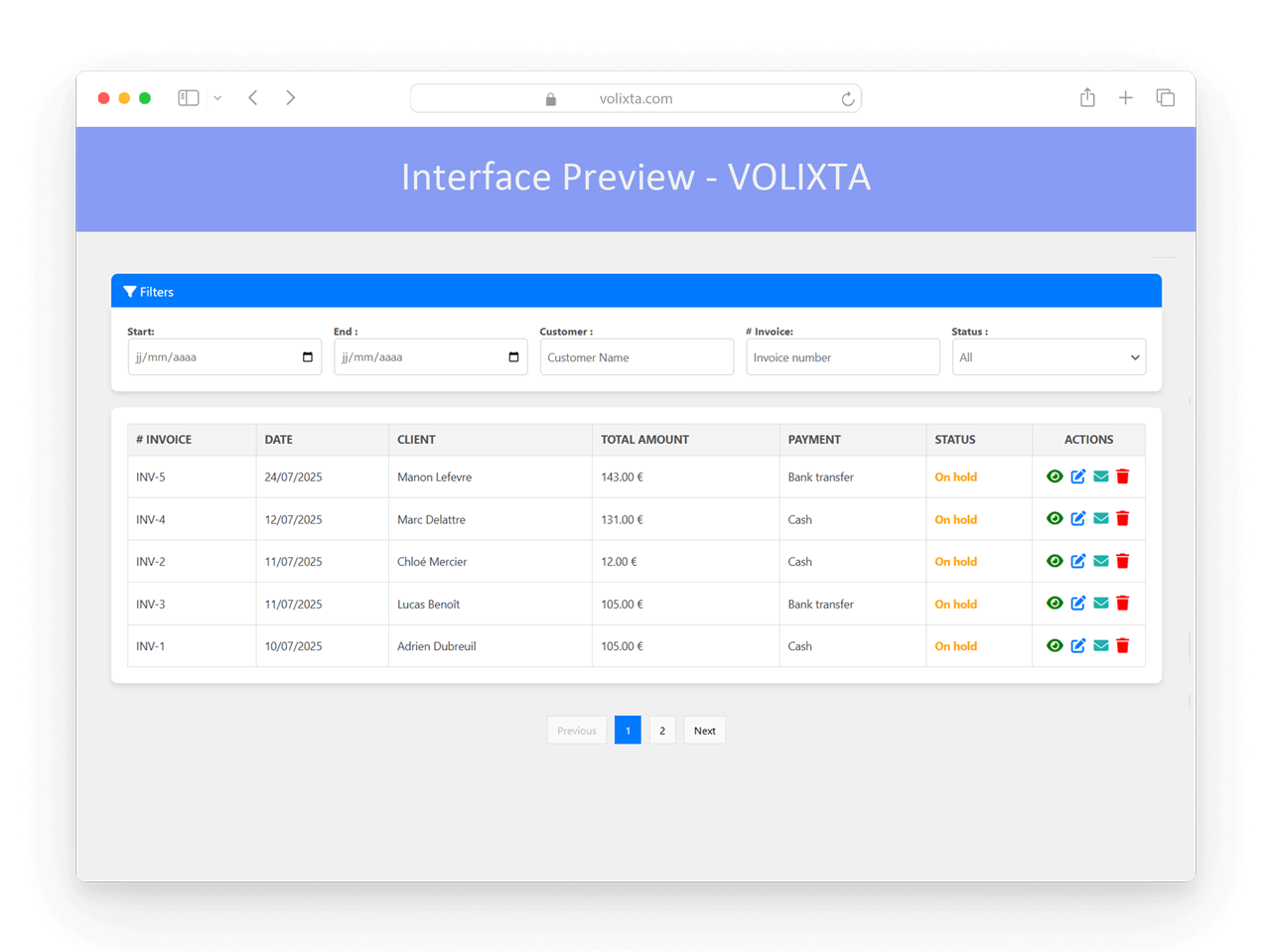
🧾 Automatically Generated Invoices
Each confirmed booking automatically generates a professional invoice, whether the payment was:
- ✅ Completed online via WooCommerce (Stripe, PayPal, etc.)
- 💵 Done offline (cash, transfer, or manually marked as paid)
Invoices are:
- Linked to the booking and customer
- Timestamped and securely stored
- Downloadable in PDF format
- Accessible from both admin and client portals
Each invoice includes:
- Comapny’s info
- Booking date & time
- Client and staff info
- Selected service(s) and optional add-ons
- Taxes applied
- Deposit (if applicable)
- Total amount due
- Payment status (Paid, Unpaid, Partially Paid)
- Payment method (Credit Card, Bank Transfer, Cash)
💳 Online Payments Go Through WooCommerce
If you want to accept online payments, you must connect VOLIXTA with WooCommerce.
➡️ See full setup guide: WooCommerce Integration
Here’s how it works:
- Install and activate WooCommerce
- Install a gateway plugin like Stripe or PayPal
- Configure it in WooCommerce > Settings > Payments
- Then open VOLIXTA > Settings > Payment Methods and choose which WooCommerce gateways to enable
🧠 VOLIXTA will handle prices, taxes, deposits, and credits automatically — no need to create WooCommerce products.
❌ No Need to Use WooCommerce Invoices
Even if WooCommerce processes the payment, you don’t need to use WooCommerce-generated invoices.
All billing, invoice generation, and email notifications are handled directly by VOLIXTA — with more accurate logic tailored to bookings, deposits, and packages.
✅ WooCommerce is used only as a secure payment layer, while VOLIXTA controls the full billing flow.
💰 Support for Deposits and Partial Payments
VOLIXTA allows you to define deposit rules globally or per service:
- 💳 Fixed amount (e.g., 50€)
- 📊 Percentage of the total (e.g., 30%)
- 💡 Or both (whichever is higher)
When a deposit is paid:
- The invoice reflects both the deposit and the outstanding balance
- Payment status is marked as Partially Paid
- Clients see clear instructions for completing the payment
- Managers can manually mark the remaining balance as paid later (e.g., after cash payment)
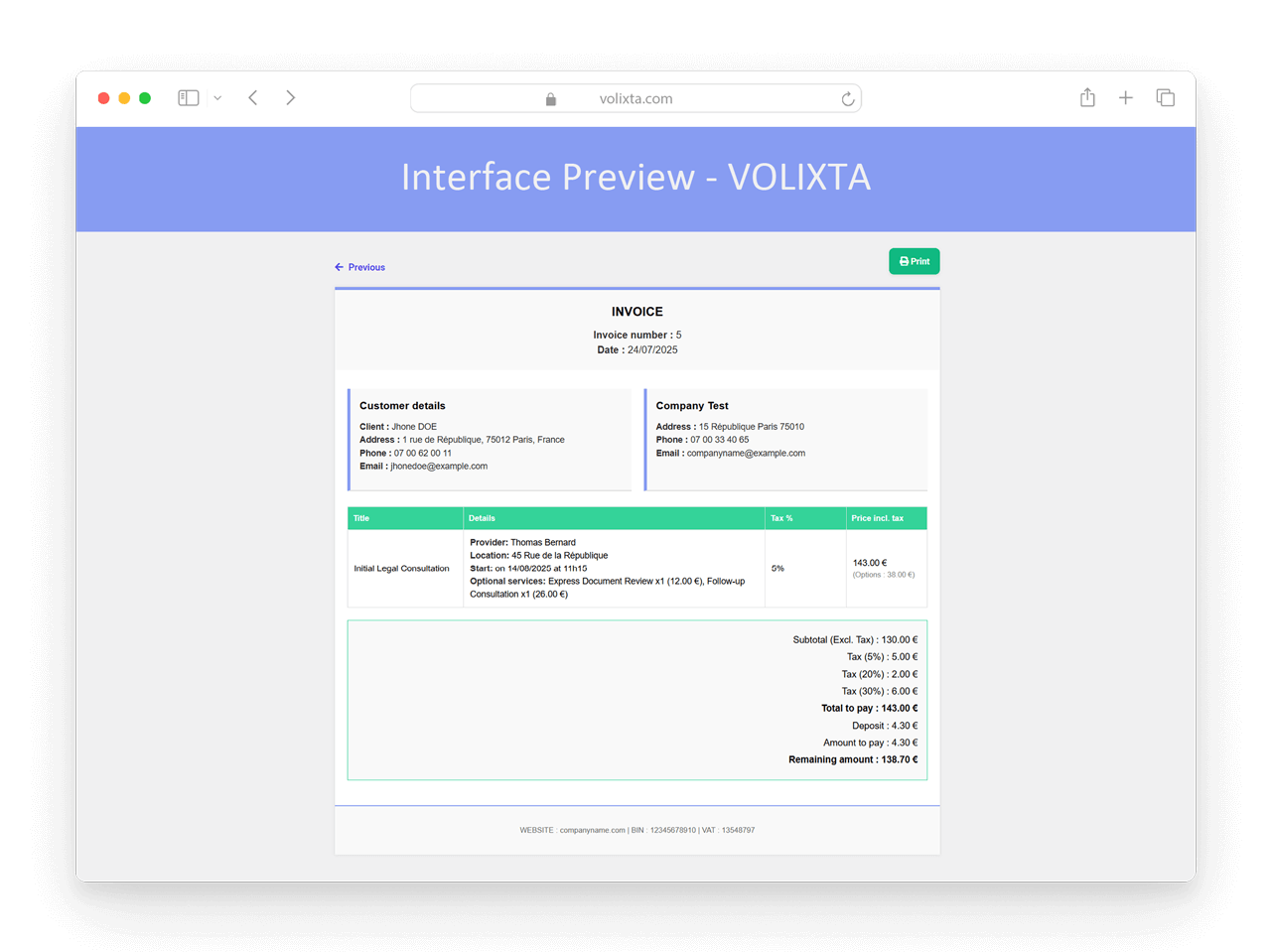
🧾 Invoice Management (Manager/Admin)
From the Invoices section in the admin panel (or using the [volixta_invoices] shortcode), managers can efficiently browse and manage all invoices using advanced filtering tools.
Available actions include:
- 🔍 Viewing full invoice details
- 💼 Manually updating payment status (for offline payments)
- 📥 Downloading the invoice as a PDF
- 📧 Sending or resending the invoice by email
Invoices can be filtered by:
- 🗓️ Date range (start and end)
- 👤 Customer name
- 🧾 Invoice number
- 💳 Payment status (Paid, Unpaid, Partially Paid, Refunded)
These smart filters allow managers to quickly locate any invoice — ideal for tracking payments, issuing refunds, or generating accounting reports.
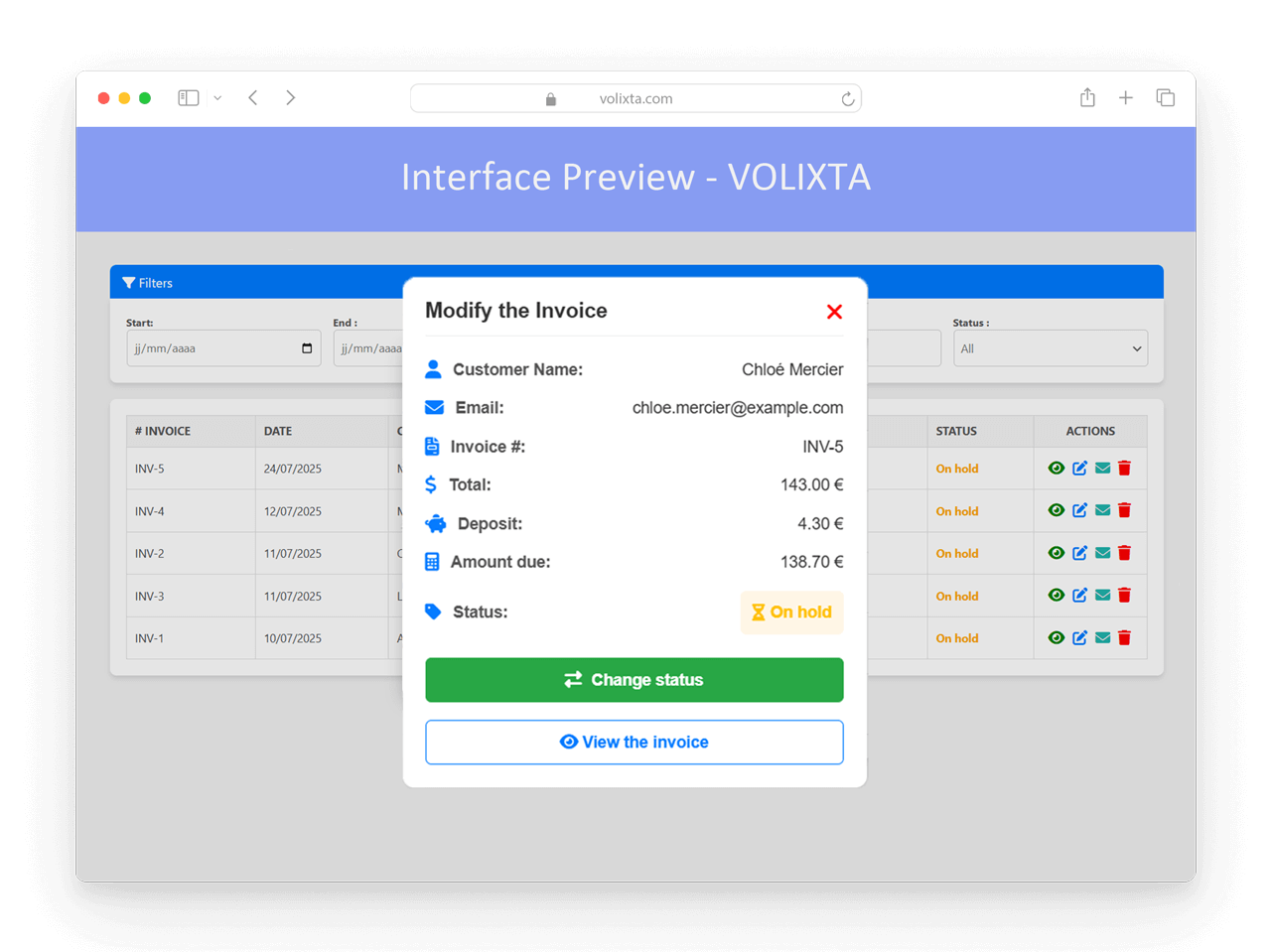
📬 Email Notifications & Invoice Delivery
When a booking is confirmed and payment is registered (or a deposit is made), VOLIXTA can automatically send the invoice to the client via email.
Additional options include:
- Sending invoice reminders manually
- Including a message or call to action
- Adding a promo code or coupon inside the email
💡 These email options are managed directly from the Invoice section — no third-party tool required.
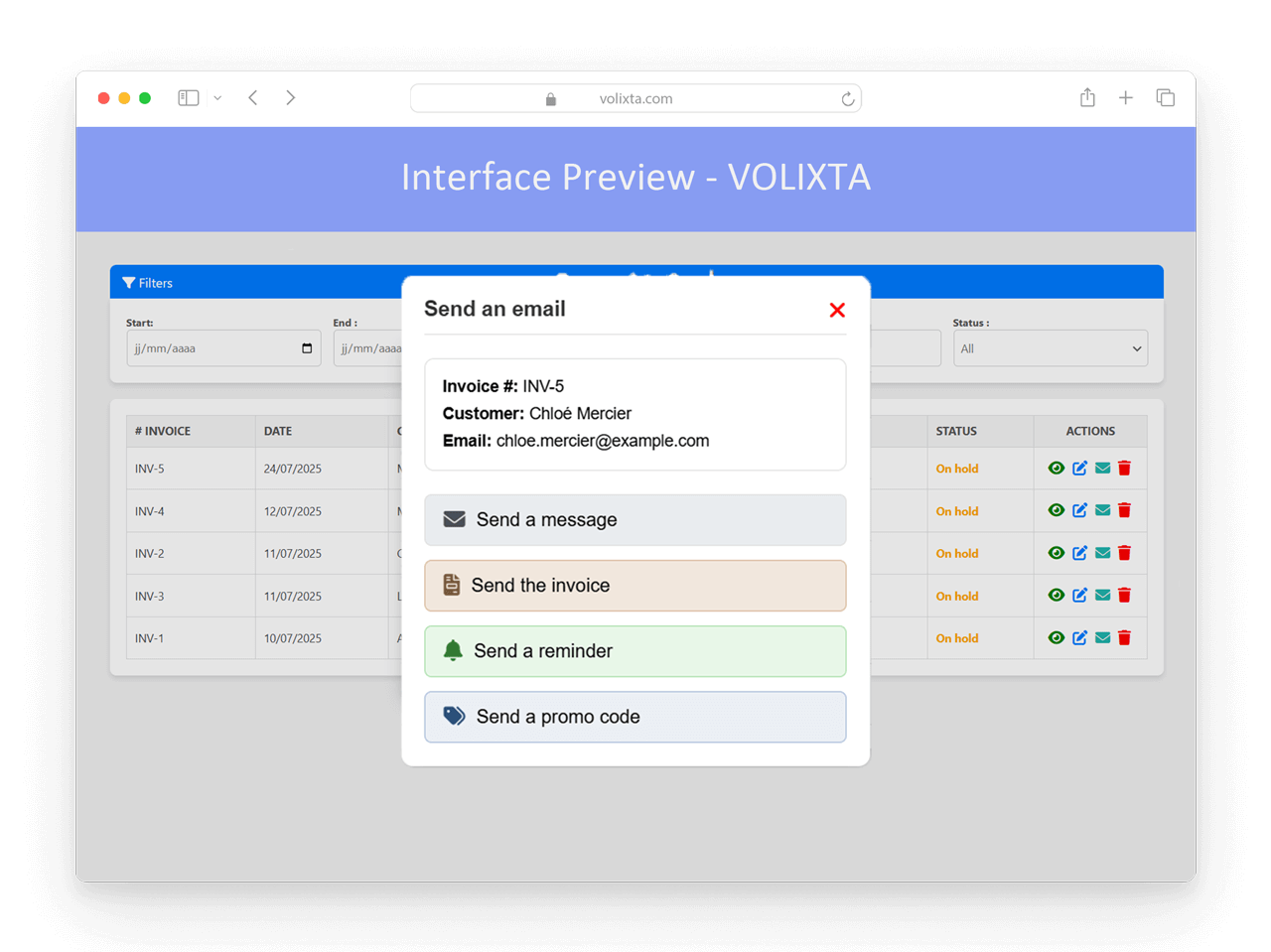
🧾Invoice View (Client Portal)
Clients can access and download all of their invoices via the portal ([volixta_customer_profile] shortcode). The invoice view is optimized for clarity and includes:
- Invoice number & status
- Booking details
- Payment method & breakdown
- Services and add-ons
- Tax calculation
- Download PDF option
The layout is fully responsive and works perfectly on mobile.
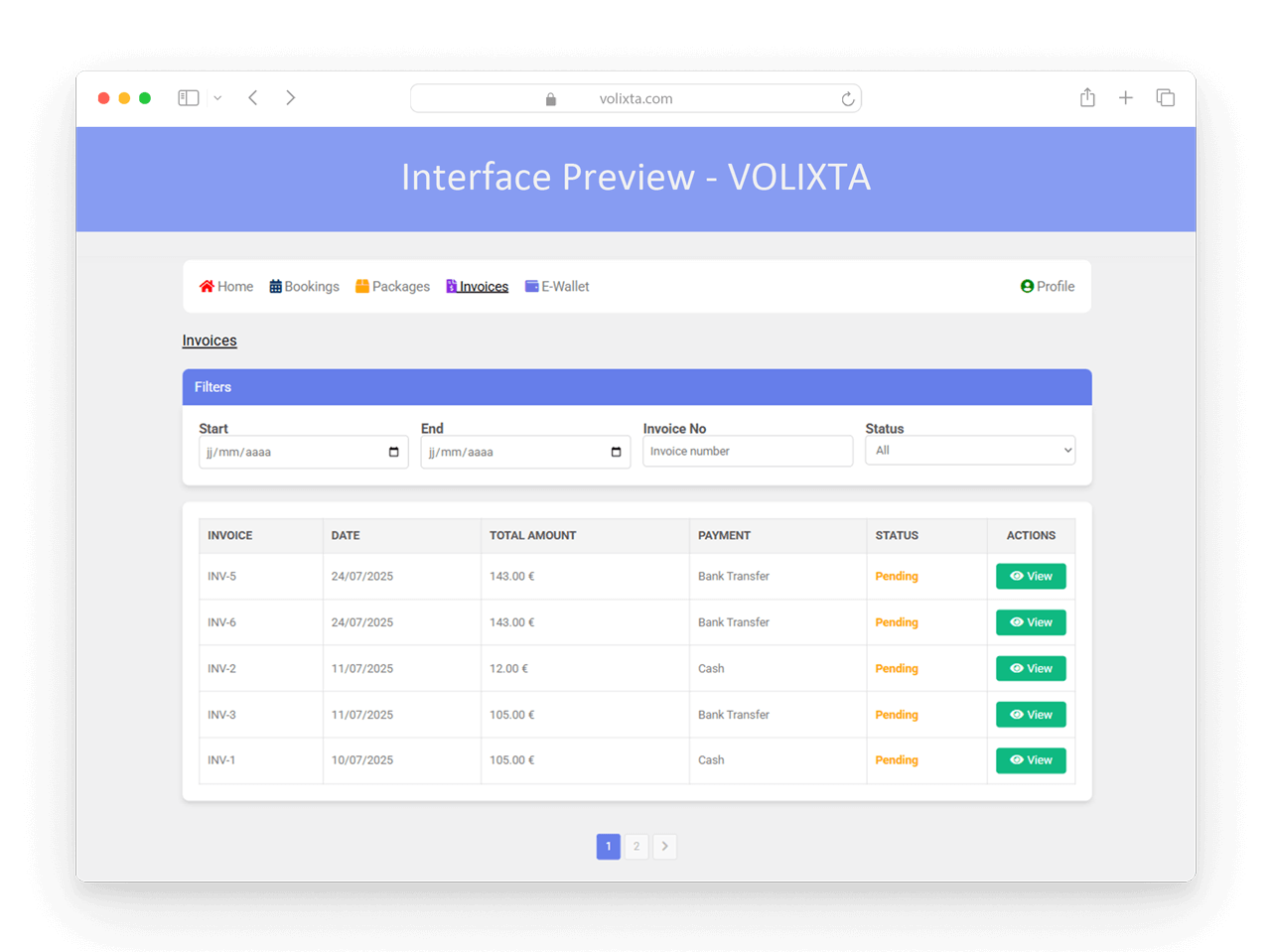
⚙️ Customizable Invoice Settings
You can configure your billing preferences from Settings > Payments & Invoicing, including:
- 🏢 Business name
- 📧 Contact email and phone number
- 📍 Legal address, registration number, and tax ID
- 💰 Default tax rate (globally or per service)
These settings ensure your invoices reflect your branding and comply with legal and accounting standards.
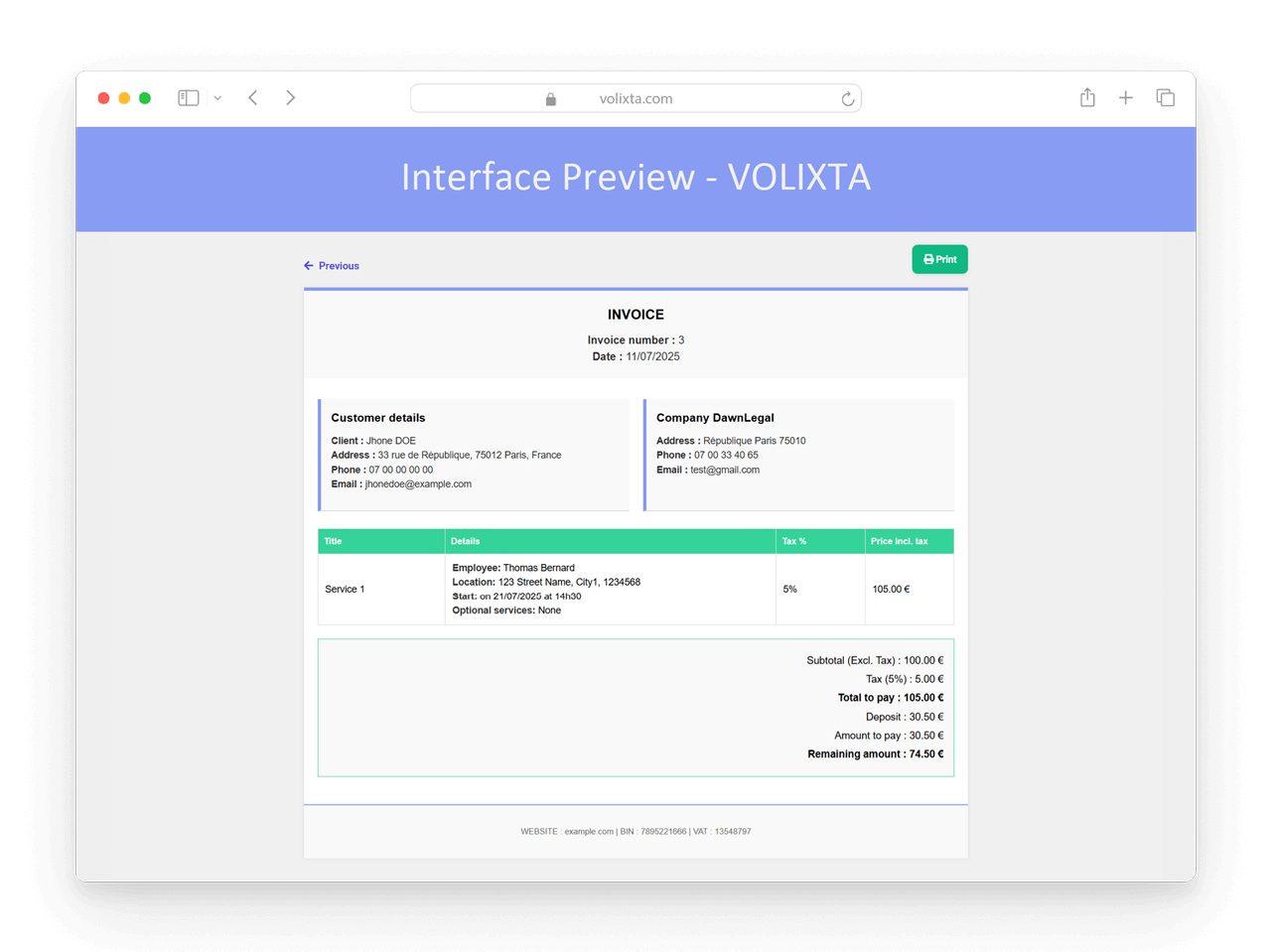
🎁 Integrated with Packages and Credits
Invoices also support:
- Bookings paid fully or partially via packages
- Credits used from a client’s wallet
- Discounted or promotional sessions
Each invoice clearly reflects:
- Package usage
- Credit amount applied
- Remaining due (if any)
❓ Frequently Asked Questions
Do I need WooCommerce to use the invoicing system in VOLIXTA?
No, VOLIXTA generates and manages invoices independently. However, if you want to accept online payments (like Stripe or PayPal), you must integrate WooCommerce. VOLIXTA will still handle the invoicing — WooCommerce is only used for secure payment processing.
Where can I find invoices in the admin area?
You can view and manage all invoices from the Invoices tab in the VOLIXTA admin panel or via the shortcode [volixta_invoices] on the frontend (visible to authorized users).
Can I customize what appears on the invoice (e.g., company name, tax number)?
Yes. Go to Settings > Company information to configure your business name, legal address, tax information, contact details, and default tax rate.
Are invoices sent automatically to clients?
Yes. When a booking is confirmed and payment is made (or a deposit is paid), VOLIXTA sends an invoice email automatically. You can also resend or manually send invoice reminders from the admin panel.
Can clients download their invoices?
Absolutely. Clients can access and download all their invoices from their personal portal using the [volixta_customer_profile] shortcode.
What happens if a client pays a deposit only?
The invoice will show the deposit amount, the remaining balance, and mark the payment status as Partially Paid. You (the manager) can later mark the invoice as fully paid when the rest is collected.
Do invoices support credits and packages?
Yes. If a client uses wallet credits or a prepaid package, the invoice reflects it — showing credit usage, package name, and any remaining amount due.
Should I send the WooCommerce invoice too?
No. VOLIXTA already generates more accurate and booking-specific invoices. You don’t need to use WooCommerce-generated invoices — they can be disabled to avoid confusion.
💬 Need help?
Visit our Help Center or Contact Support for technical assistance.